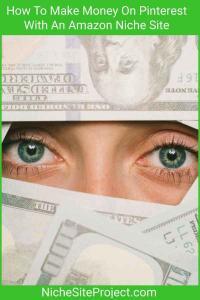 Pinterest is perfect for people trying to get traffic to a young niche site — when organic search traffic isn’t coming to your site yet.
Pinterest is perfect for people trying to get traffic to a young niche site — when organic search traffic isn’t coming to your site yet.
And if you have organic traffic, Pinterest is a great way to diversify your traffic sources to reduce risk and get more traffic.
Duke, long time friend of NSP, wrote this post for me. He has been crushing it with his affiliate sites and has joined me on numerous occasions on YouTube.
He had a lot of interest in Pinterest, then figured it out.
You’ll learn:
- FAQs for Pinterest and Affiliate Marketing
- How to create your Pinterest Profile
- Creating your first Boards
- Making Pinterest Friendly Images
- Using Tailwind to Automate Pinterest Marketing
In May of 2011, I started out on this journey called blogging. In my first year, I hit ½ million visitors through search engine optimization.
Those were the good ole days.
Sometime in 2012 or 2013, Google started penalizing sites for what was then considered typical strategies. I was one of the people who got an algorithmic penalty during that time.
All my hopes and dreams came tumbling down at the whim of a big tech corporation.
Did I give up? Did I go cry to mama?
No, I figured out how to drive traffic from sources other than Google, and that is what I am going to share with you today…
How you can go around Google and drive profitable traffic to your Amazon Niche Site using Pinterest.
But before I get started sharing with you my guide to affiliate marketing on Pinterest, let me get some basic questions people always ask out of the way first.
**Some of these are affiliate links, and at no additional cost to you, I earn a commission if you buy.
Frequently Asked Questions About Affiliate Marketing On Pinterest
Can you do affiliate marketing on Pinterest?
The short answer is yes. The method you use will determine how effective your affiliate marketing on Pinterest will be.
I recommend that you use Pinterest to drive traffic to an affiliate marketing orientated website like an Amazon niche site.
How do affiliate marketers make money on Pinterest?
There are two methods that marketers use to make money on Pinterest. Some marketers use the direct marketing method where they will use affiliate links directly to drive people to offers from Pinterest.
Others use Pinterest to drive people to their websites where the affiliate offers are then presented.
Does Pinterest allow affiliate links in 2019?
Yes, Pinterest changed its policy in May of 2016 to once again allow affiliate links.
However, profiles and boards that are filled with nothing, but affiliate links will get marked as spam.
So, although this method can be used for affiliate marketing, you still must be a valuable contributor to the community. As with anything in affiliate marketing, there is not a shortcut or a lazy way to accomplish your goal.
How do I promote Amazon products on Pinterest?
The best way to promote Amazon products on Pinterest is to own a niche site that offers helpful information about Amazon products that gives people a reason to buy on Amazon.
You will see greater conversion rates and more sales by using this method rather than just sending people directly to Amazon from Pinterest.
Interested in learning more about getting traffic from Pinterest? Check out the Pinterest Magnate by Jon Dykstra of Fat Stacks Blog.
It’s a proven blueprint for Beginners to Drive 10,000 – 100,000+ FREE Monthly Visitors to Your Blog.
Jon took his Pinterest traffic from 74k to 300k per month in 12 weeks. A step by step course revealing exactly how I run my Pinterest account, set up my boards, design pins, research keywords, write descriptions and every other step I took and am taking to rapidly grow traffic to my blog from Pinterest.
How To Market Your Amazon Niche Site On Pinterest
In order to market your Amazon niche site on Pinterest, you need to understand that Pinterest is not really a social networking website. It is more of a visual search engine.
Think of Google or Bing with Pictures. The difference is the way that they rank their results. It is much more dependent on the image quality and the interaction users have with your pin.
The image quality + user engagement + text optimizations are what is called Pinterest-SEO.
I am going to show you how to leverage these 3 things so you can get a slice of the 291 million monthly users on Pinterest.
Create A Pinterest Profile For Your Niche Site
The first thing you need to do is march yourself over to Pinterest and sign up for an account. When you sign up, make your username or profile name the same as the name of your niche website.
For instance “Bluto’s Ballpoint Pens.” When Pinterest makes your profile you will then have your keywords or your brand in your profile name and your Pinterest URL.
Here is an example of a very large Pinterest profile from The Spruce.
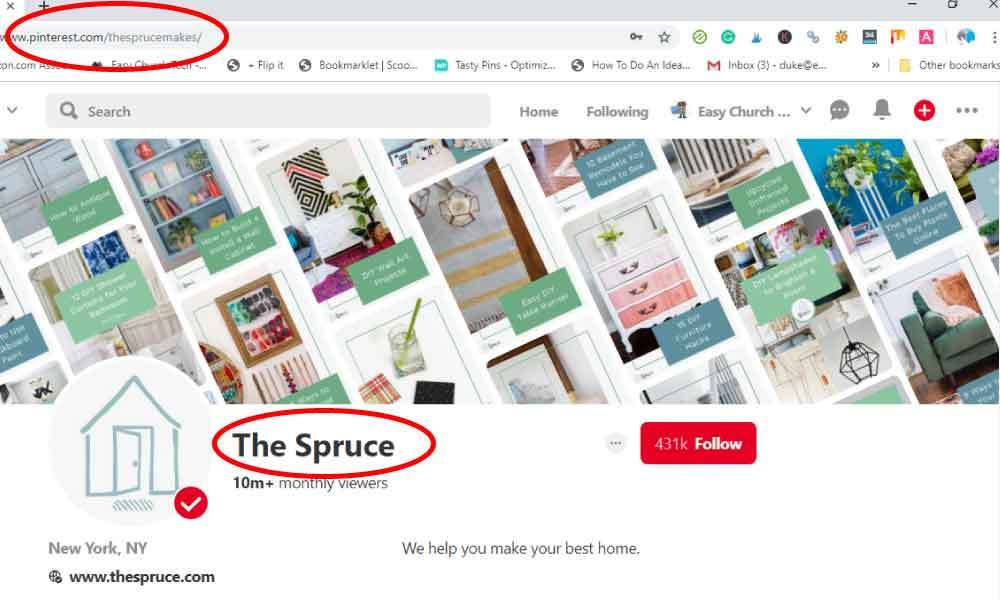
Yours would be www.pinterest.com/blutosballpointpens/ and your Profile would be named “Bluto’s Ballpoint Pens
Next, you would add a description of what your profile is about. Notice with The Spruce it says, “We help you make your best home.”
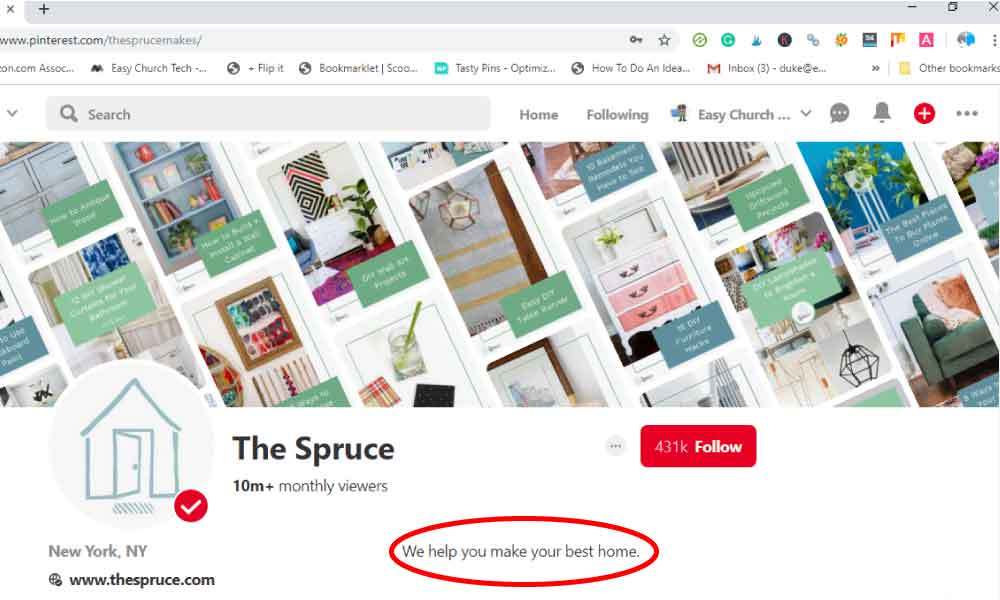
For Bluto’s Ballpoint Pens it might say something like: We provide the best articles, tips, guides, and reviews on Ballpoint pens. Keep it short and to the point. There is a limit on the number of characters you can use.
Congratulations! You have just completed step 1 of creating a Pinterest-SEO optimized profile!
Create Pinterest-SEO Optimized Boards On Your Pinterest Profile
Boards are like the categories on your website. In Bluto’s case they could just create four boards around the 4 types of content they mention in their description. Ballpoint Pen Articles, Ballpoint Pen Tips, Ballpoint Pen Guides, and Ballpoint Pen Reviews. However, I recommend that you go beyond that. Most people don’t search for “Ballpoint pen articles.” They search for “blue Ballpoint pens” or “red Ballpoint pens” or “Papermate Ballpoint pens.”
In order to find out what people are searching on Pinterest go to the search feature at the top of the page, and type in your keyword. I have used “Home Improvement” which is the niche that The Spruce is in.
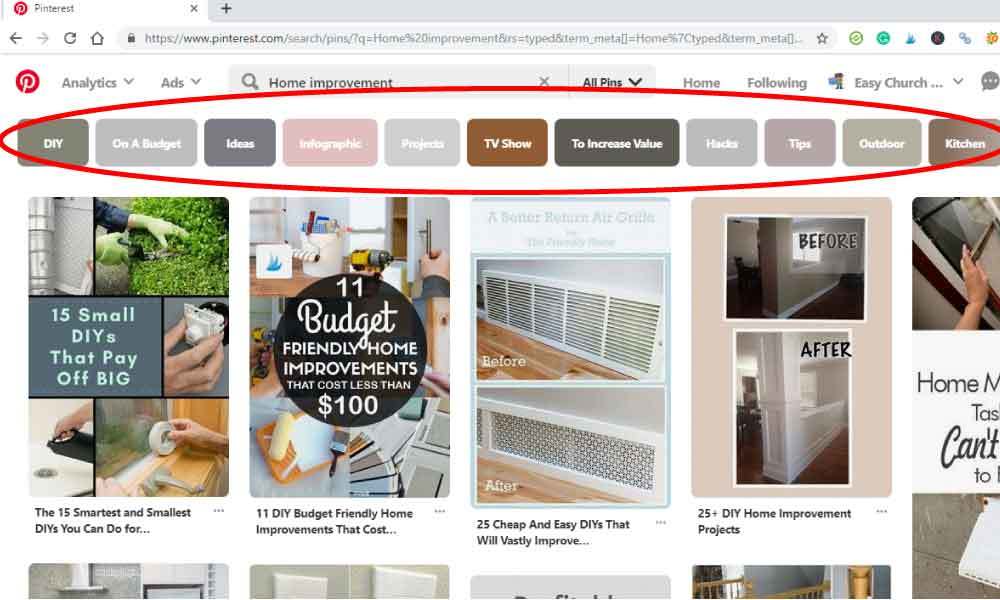
Notice the colored blocks that Pinterest shows under the search bar. These are categories that they have that are popular on Pinterest. Each of these would make great board ideas. DIY Home Improvement, Home Improvement On A Budget, Home Improvement Ideas, etc.
Once you create a board, then you need to add a description for that board. Here is where you place more of your specific keywords.
In Bluto’s case, a description for their Red Ballpoint Pens board would look something like this. “Here you can find all the information you ever wanted on red Ballpoint pens from Papermate, Bic, and XYZ brand. Use both exact match, partial match, and related keywords in your description. However, once again you need to be succinct. There is a character limit on the description.
After you have made boards for your content and pins, makes some boards that will appeal to your target audience even if you do not have pins that fit that category. For instance, Bluto’s could have a writing classes board, a book publishing ideas board, etc. This will attract people that would be interested in what you have to offer with content that is also of interest to them.
Secondly, you will use these secondary boards later in the process to help show that you are a good Pinterest community member and are willing to share other people’s content. This will, in turn, get people to share your content. You reap what you sow.
Once you have done this, you have completed step two in making your Pinterest profile Pinterest-SEO optimized!
Create Pinterest Friendly Images To Use On Your Niche Site And Pinterest
One of the things that are different about Pinterest is the images that are used for the site. While Facebook and Twitter use horizontal images, Pinterest uses vertical images. This creates a dilemma for some niche site owners because most WordPress themes cater to horizontal images.
However, if you look at the numbers, this may be something that a niche site owner needs to overcome.
Let me share with you some statistics from my 3 websites.
- Informational Website. 93% of my traffic is from Pinterest and 7% is from Facebook
- General Affiliate Website. 97% of my traffic is from Pinterest and 3% is from Facebook
- Specific Niche Affiliate Site. 66% from Pinterest, 33% from Facebook, (because I am using Facebook ads for testing a specific affiliate promotion) and 1% from Twitter.
Although Pinterest traffic is not as large as the traffic I get from Google and Bing, I know that if ever I was banned for life from Google, I could still get enough traffic from Pinterest to make my niche sites profitable.
Optimal Pinterest Image Size
You don’t know how many times I have seen affiliate marketers, Etsy shops, and others just pin a plain product image on Pinterest.
Folks, that is not going to stand out and gain you website visitors. You must play by the Pinterest unwritten rules of their users.
Pinterest users expect beautiful and well thought out images. Not just whatever you could find to throw on your website.
Not just any ole image.
You need a vertical image that sells a dream.
Pinterest recommends an image that is 600 pixels wide by 900 pixels tall.
In the case of Bluto’s Pinterest page, they would need to be selling the dream of what the person can accomplish with the ballpoint pens. Maybe writing a book, or scoring an A on an exam.
Whatever the dreams are that are associated with the pen users, that is what they need to sell in the image.
Just a picture of the product is not enough.
To give you an example, I made a Pinterest image for this article that would work with Doug’s site.
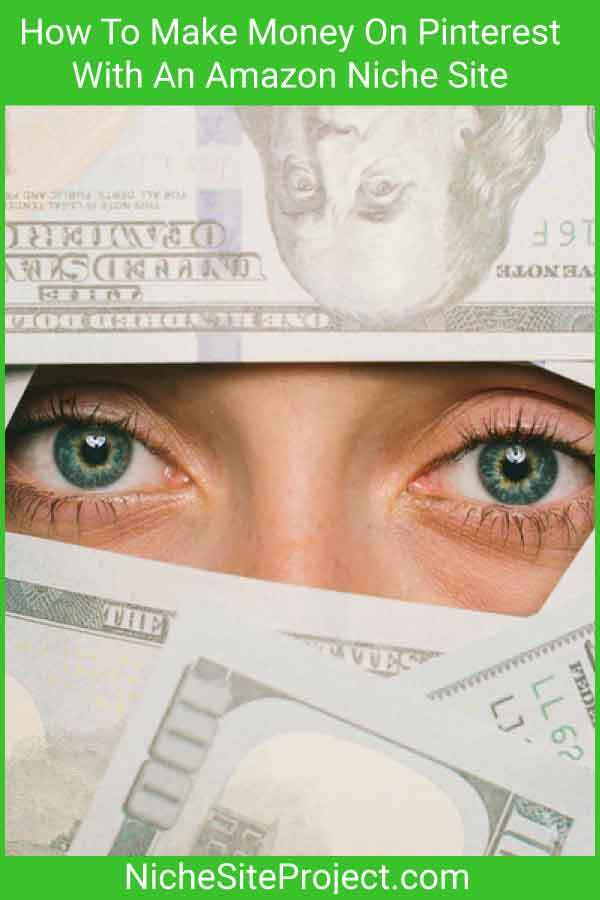
Notice the first thing that is being sold? Making loads of cash, right?
Next, notice how I have made this pin match his site’s branding. The color of the background is the same as this site. The font being used is the font that this site uses.
All of it matches in a clean and hopefully professional way.
How To Create Pinterest Images
There are a couple of different ways to create Pinterest images. The easiest way is to use a website called Canva.
There is both a free and a premium version. For basic Pinterest images, the free version will work for you.
However, if you are a graphics aficionado, then you might want to check out the Pro version.
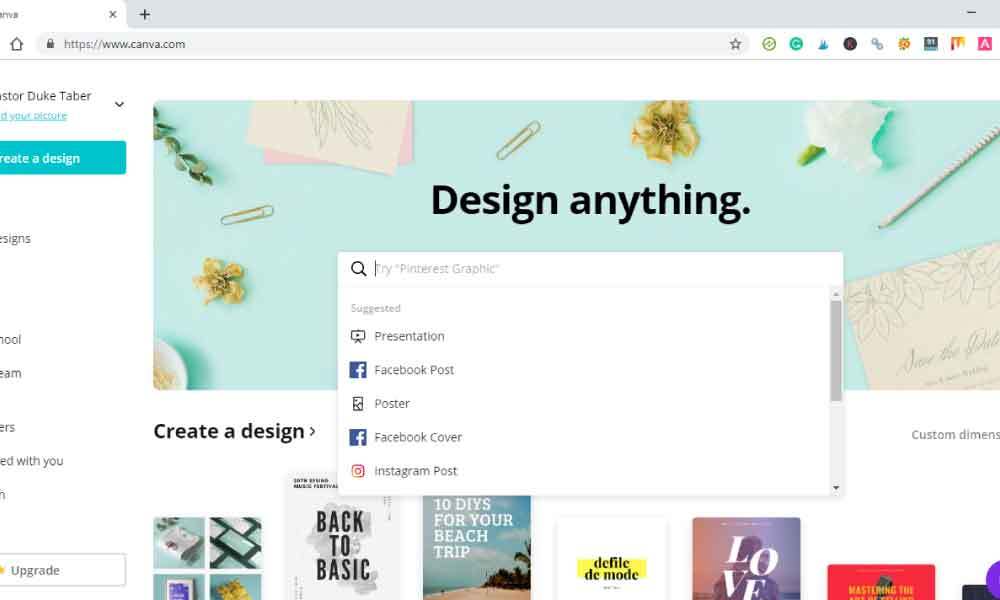
Once you sign up or sign in you will be taken to the home page. There you can type into their search bar the term Pinterest graphic. It will then lead you to a page with a blank setup on the right side, and a selection of templates on the left side.
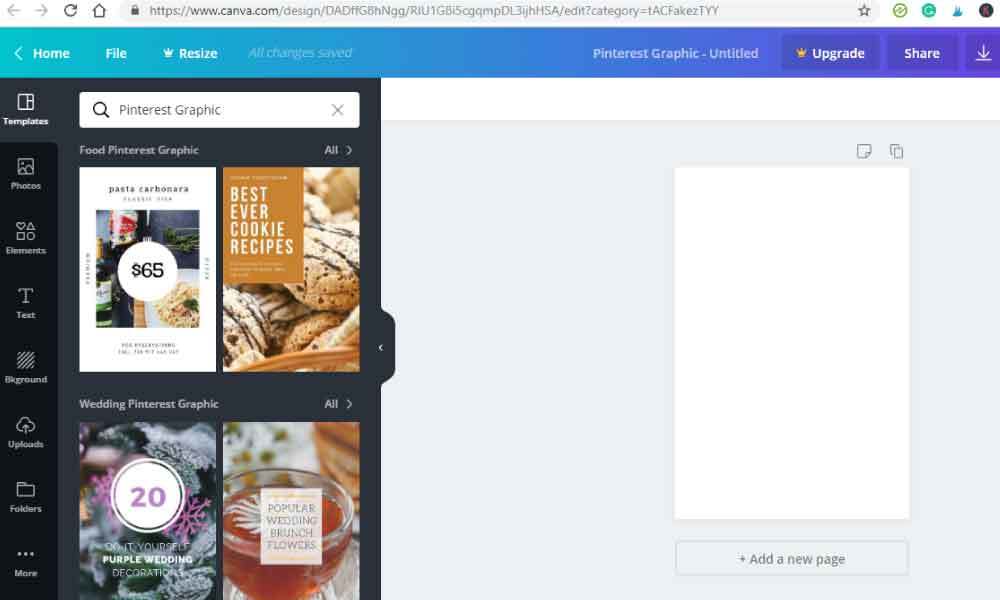
From there you can select a template that you like, change the image, change the text, and then download your Pinterest image to your computer.
One caveat to this method. Make sure you optimize the image before you embed it on your website. You can either use a plugin like Short Pixel, or you can use a photo editing software like Adobe Photoshop.
Otherwise, you will have images on your website that cause your website to load slower than it should.
The other method you can use instead of Canva is to use a graphic design program like Adobe Illustrator, (the one I use) or if you hate subscriptions, then you can use Affinity Publisher which has a single price.
You need to understand that neither of these programs is for novices. You need to be fairly comfortable with graphic design programs to use them. They have a steep learning curve.
Embed Your Pins On Your Website
It is not mandatory that you have your Pinterest images on your website, but if you want to leverage people sharing your posts on Pinterest from your website then you need to have your website set up to share the right image.
Personally, I use Pinterest images for my featured image. They don’t always look nice on Facebook and Twitter, but then again Facebook and Twitter are not the social media platforms that I really target anymore. However, you do not have to do it the way I do. Here are some options.
There are two plugins that you can use to make sure that if a person is sharing your post on Pinterest, the right image is used. They are called Social Warfare and Tasty Pins.
Social Warfare is a complete suite of social networking tools which includes the ability to upload which image you want to use for a Pinterest pin. This video will give you an idea of all the features of Social Warfare.
Tasty Pins is designed only for Pinterest. It allows you to upload various Pinterest pins and then when the person tries to share to Pinterest, they are given a choice of which pin to share. Here is a video that will show you what this plugin does.
Once you have completed this you have finished step 3! Congratulations!
How To Make Make Your Pins Pinterest-SEO Friendly
A Pinterest image is called a pin. You have a few ways that you can optimize your pins for Pinterest-SEO. Each step builds on the other steps so make sure you follow this formula for optimal effect.
Verify Your Website
The first thing you want to do is verify your website with Pinterest. This enables Pinterest to confirm you own your niche site and that it is set up with Open Graph tags that it can read for your blog post titles.
To do this, go to your Pinterest profile and click on the 3 small dots at the top right of your profile. Then on the next page, click on “claim” in the left sidebar.
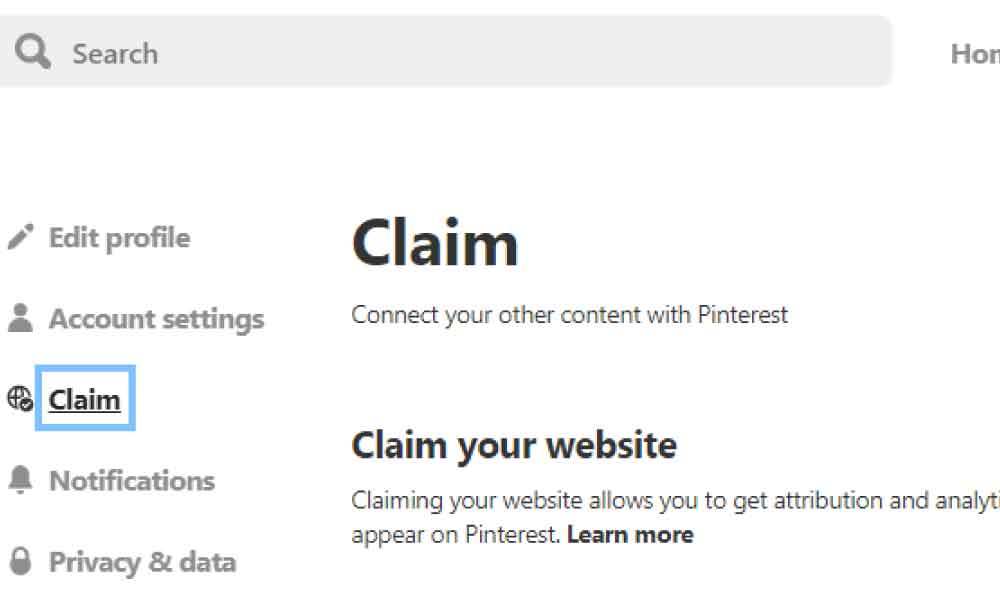
Once you are on the page to claim your website, follow the instructions and put the code in the “header section” of your website where you would normally put Google Analytics. Then claim your website.
Use Keywords In Your Titles
Once you have claimed your website, Pinterest will automatically pull your title from your website. However, there are many times you might want to change the title.
For instance, the Title I gave this post on the Pinterest image above is different than the title of this blog post. You can change the Title of your pin by editing the pin.
Make sure that the keywords you are targeting on Pinterest are in the title. Pinterest cares about the Pin’s title when deciding where to place it, not the title on your website.
Use Keywords And Related Keywords In Your Description
Here is where you can get creative. Put a description on the pin that will attract clicks.
Just like you should be a meta description on your blog post to attract clicks from Google, the description on Pinterest is what will generate more interest.
Put your keyword “red Ballpoint pens” and related keywords, “writing with a Ballpoint pen, Papermate pens, best pins etc. in the description using natural and enticing language.
Use Keyword Related Hashtags
Pinterest uses hashtags to help people find similar content. In your description, you want to use hashtags like #pens #ballpointpens #redpens #writingsupplies, etc.
This helps Pinterest know what your pin is about and there are many popular hashtag categories that people use to find what they are looking for.
This is a great way to get more eyeballs on your pins without as much competition. I have many pins on the top of a hashtag page for that category.
Once you have completed step 4 you are now active on Pinterest. The biggest part of getting started is done.
You just rinse and repeat the adding pins section until you have a pin on Pinterest for every post on your site.
Supercharging Your Pinterest Marketing
If you stop at step 4, you will get some traffic from Pinterest, but you will be leaving a lot on the table. There are some basic strategies you can use to get more eyeballs on your pins.
I am going to share with you 2 Pinterest “white hat” ways and one way that is riskier since it does violate their terms of service slightly.
Group Boards
One of the best ways to get more eyeballs on your pins is to join what are called group boards. Group boards are boards where they have multiple contributors to the boards.
Pinners take their pins and share them on the board, and then share other people’s pins on their boards.
This is where you use those other boards you made in step two. You take pins that are relevant to your niche and you place them in those secondary boards that surround your niche topic.
There are two ways I have found to discover group boards that are relevant to a niche.
The first way is to go to a website called PinGroupie. This website has a huge searchable list of group boards. Find 5-10 group boards and go to those boards and look for the instructions on how to join in the description. Even if you are new, once you have some pins in your boards, go ahead and apply to group boards.
Personally, I have been honest when I am building a new profile, to say that my profile is new but I have been a Pinterest user for a while so I understand following group board rules. Ask for the rules when you start out.
The second method is to find other Pinterest profiles in your niche and look at their boards and see if they are members of group boards. When you join a group board, that board shows up on your profile.
Some people have tons of group boards they are a member of.
If you don’t know where to start, search for topics in your niche and look for people in the top spots and go snooping. You will find some group boards. Including group boards that are product based.
Tailwind Pin Scheduler, The Game Changer
The second strategy to boost your Pinterest profile is to use the Tailwind Scheduler.
You can get a free trial here.
Tailwind reduces the time you need to spend working on Pinterest to about 1 hour per month. Instead of going on Pinterest each day and posting your pins onto group boards and taking pins from the group boards and posting them on your boards, you can do the whole process in Tailwind and schedule your pins in advance. I usually schedule my pins once a month.
Tailwind also has a feature that allows you to join groups called tribes. These groups are like group boards and have their own rules, but basically, they are arranged by niche and most of the tribes are a post 1 share 1 type of tribe. That means that if somebody posts a pin to the tribe, then they need to take a tribemate’s pin and post it on their boards.
I have used tribes for Amazon niche sites, and I get a decent response. Not as good as the health and wealth niches, but it is worth doing.
Pinterest Groups On Facebook
This final tactic is a little shady, say “gray hat” on Pinterest. Many people use Facebook groups to have Pinterest marketing collectives. Some of them give good information on Pinterest, and some of them use the group to game the system.
One of the tactics they use is for everybody to share everybody’s pin of the day. T
his will give you 10 to 30 repins in a day for your pin, and you must repin 10-30 of other people’s pins.
This sounds great at first, but it does get you a lot of irrelevant repins to boards that have nothing to do with your topic.
The same is done with following people, and with commenting on other people’s pins.
All of those metrics are important, but if they are not relevant, I don’t think they actually do you any good. It definitely does not help you with ranking for the keywords you are trying to rank for and the extra eyeballs that see your pins, probably are not interested in your product.
For instance, what do Ballpoint pens, have to do with coffee mugs on Etsy?
If you are interested in checking out these groups, then do a search on Facebook for Pinterest groups. Some of them have some very nice people in them and some of them have corresponding tribes in Tailwind.
Wrapping It All Up
Pinterest is not a get rich quick alternative to regular search engine SE0. However, it is a great secondary source of traffic.
It normally takes less time than Google to start sending you traffic. I usually see results in two to three months.
So if you would like to see some results quicker than waiting to get out of the sandbox, Pinterest is a viable way to go.
And just so you know. Pinterest traffic is better than Google traffic. Its bounce rate for my sites is 5% lower than Google and its conversion rate to Amazon is 2% higher.
What’s next?
If you’re serious about getting traffic from Pinterest, check out the Pinterest Magnate by Jon Dykstra..
It’s constantly updated to stay current with the changing Pinterest algorithm.
From the Tailwind Blog
- Pinterest users love fresh Pins! Repurpose your content with new seasonal images.
- Get More Traffic From Pinterest With Pin Titles
Author Bio
Duke Taber has been a Senior Pastor of various churches since 1988.
Prior to that, he was involved in the Christian rock scene opening for such notables as Larry Norman, Randy Stonehill, Rez Band, and once played briefly with Darrel Mansfield.
Today he is the owner and managing editor of 3 successful Christian websites.
Additional Notes From The Editor
- You can make your boards “secret” until you have at least 25 pins in them and then make it show on your profile. This is just so you don’t have boards with like 1 or 2 pins in and look incomplete (having more gives a signal to your visitors and Pinterest that you are active).
- A note on using keywords for your descriptions and title on Pinterest: It may vary with your KW’s for Google…so doing a quick search on Pinterest itself and seeing what they rank will give you a better description.
- Additional to scheduling on Tailwind, you can use the optimized timing that Tailwind provides after you have been on there for a while. Further, you can use Loops in Tailwind for your popular content to keep them fresh.




This is one hell of an article on affiliate marketing with Pinterest.
I have not really given Pinterest a go but after reading this article I think I will try it out using these step by step instructions.
Thank you so much.
You are welcome Chimezie
Great article and recently i created new profile for an affiliate website and will apply those tactics for my profile.
Thanks
Bilal
Hi Doug, thank you a lot for this awesome guide. So, for the 3 websites you own and gave as examples your traffic is entirely from social networks like Pinterest, Facebook and Twitter and no traffic from Google?
Hi Jessica,
Those were statistics from social. I get more traffic from Google, Bing and Yahoo.
Thanks for this awesome article, will work on this to give my blog a boost in traffic.
Great job Duke I will be trying this plan shortly. I tend to get get lost in the art work creation. That is I get to picky.
Great ideas
Thanks Jim
Hello Duke, thank you for this thorough article. This walkthrough is very useful for my recently started niche site, I am working hard to make the most of it.
Should we use tailwind or opt for Pinterest’s own Pin Scheduler? What’s you say?
Hi Duke,
Thank you very much for this guide. I have a Pinterest account and will follow your guide for more website traffic.
Hi Duke, thanks for the great info on Pinterest. Do you have any suggestions or advice on your pinning strategy? For example, how often you pin, how many pins daily, are they all your own or do you repin from other Pinterest users? What is a good strategy for building up a new Pinterest account to the levels of traffic you now have?
Duke, amazing article. Do you know any pinterest marketing managers?