This is a case study from someone making $5,000+ per month (as of Jan 2021). Christy hit $100 for the first time in January 2019.
We already know from Duke that getting started with Pinterest isn’t hard, but you have to be consistent and focused.
Christy explains:
- Why you should look at Pinterest even if you HATE social media.
- Her 3-step process for creating effective pins.
- And shares real traffic results.
Generally speaking, I sort of hate social media.
Posting pictures of my pets is fun and all, but managing a suite of social media channels for my niche site held zero appeal.
I wondered if that would be a deal-breaker when I started my first site in October 2018.
After all, my closest competitor had a big social media presence, and most of the affiliate marketing gurus I followed on YouTube said I needed to at least start publishing videos ASAP.
Don’t get me wrong: I love YouTube (and spend way too much time there).
But, the thought of trying to build a social media empire while getting my site off the ground was overwhelming.
That’s why I decided to pick the lowest hanging social media fruit — Pinterest. My site was less than a month old when I decided to try Pinterest, and getting initial traffic is the hardest part.
**Some of these are affiliate links, and at no additional cost to you, I earn a commission if you buy.
My 3 main goals for Pinterest
- Drive some “starter traffic” to my brand new site so Google saw people visiting.
- Increase my chances of reaching my qualified sales number to get approved for the Amazon Affiliates Program. (Read about the Amazon Affiliate Disclaimer)
- Create a traffic source that would keep sending traffic to my site long term.
In this post, I’ll walk you through
- Why I chose to care about Pinterest.
- How and what I Pin to my channel.
- The results I’ve seen over my first ten months.
Why Bother With Pinterest
Pinterest is a “visual discovery” social media platform. Basically, that means it’s a website with lots of pictures.
“Wait,” you might say. “Isn’t Pinterest just for recipes, fashion, and DIY projects?” Nope.
Virtually every topic under the sun is represented on Pinterest, including plenty of content about really random niches like:
- Root cellar storage
- Concentration hacks
- Toad houses (how cute!)
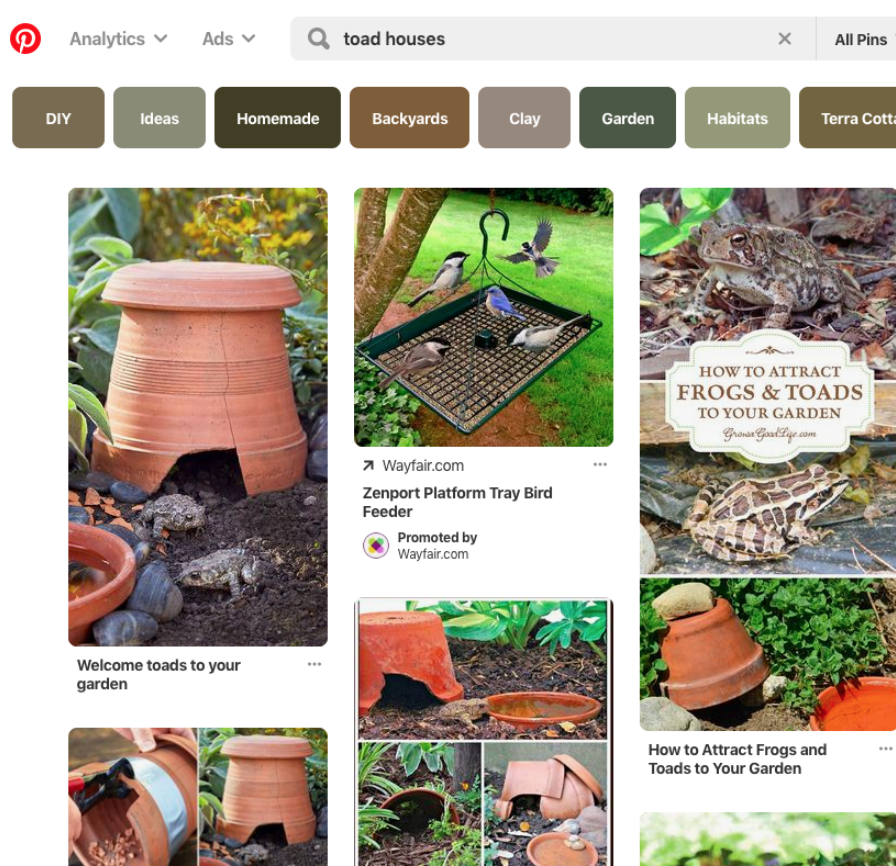
Pinterest search results example
Pinterest seemed like it could be a good fit for my niche because:
- There is a ton of related content on Pinterest, which means my audience spends a lot of time on this platform already.
- There’s plenty of quality content available that I can “repin” to my boards.
- My niche audience is highly visual and loves looking at imagery and videos.
- I have a bunch of personal photos I can share about my niche. After spot-checking a handful of target keywords, there are related searches happening on Pinterest.
Speaking of keywords and Pinterest, it’s worth pausing to reiterate how the platform actually works — and why it’s so good for niche marketers.
Unlike Instagram and Facebook (among other channels), Pinterest functions like a search engine.
Let me stress that again…
PINTEREST IS A SEARCH ENGINE!
That means all the effort I already put into keyword-rich blog posts would help me rank on Pinterest faster. #efficiencyjunkie
Interested in learning more about getting traffic from Pinterest? Check out the Pinterest Magnate by Jon Dykstra of Fat Stacks Blog.
It’s a proven blueprint for Beginners to Drive 10,000 – 100,000+ FREE Monthly Visitors to Your Blog.
Jon took his Pinterest traffic from 74k to 300k per month in 12 weeks. A step by step course revealing exactly how I run my Pinterest account, set up my boards, design pins, research keywords, write descriptions and every other step I took and am taking to rapidly grow traffic to my blog from Pinterest.
My Plan of Attack
Prior to starting my niche site, I had never created a single Pin. To make sure I didn’t waste my time with posts no one would search for, I decided on a three-tier strategy.
Step One: Create a Pinterest Checklist
I believe in the power of checklists, and I follow them religiously. Since I was new to Pinterest, I made a new list that would optimize every Pin:
- Keyword-rich text description
- Relevant image
- Keyword-rich text within images
- 3-5 Keyword-rich hashtags
- Link to a specific blog post
Step Two: Research Related Pinterest Keywords
As convenient as it would be, the Google keyword phrases I targeted in my blog posts don’t always align with what people are searching for on Pinterest. So, for every blog post, I made a list of related searches on Pinterest.
Here’s an example:
One of my blogs targets the KGR keyphrase similar in structure to “best chew toy for small dogs.”
When I start typing “best chew toy for small dogs” into the Pinterest search bar though, it doesn’t auto-suggest the rest of my phrase.
Auto-suggest tells me that folks are searching Pinterest for “best chew toy for dogs” and “best dog toys for chewers,” so I adjust my Pin to target those related terms instead.
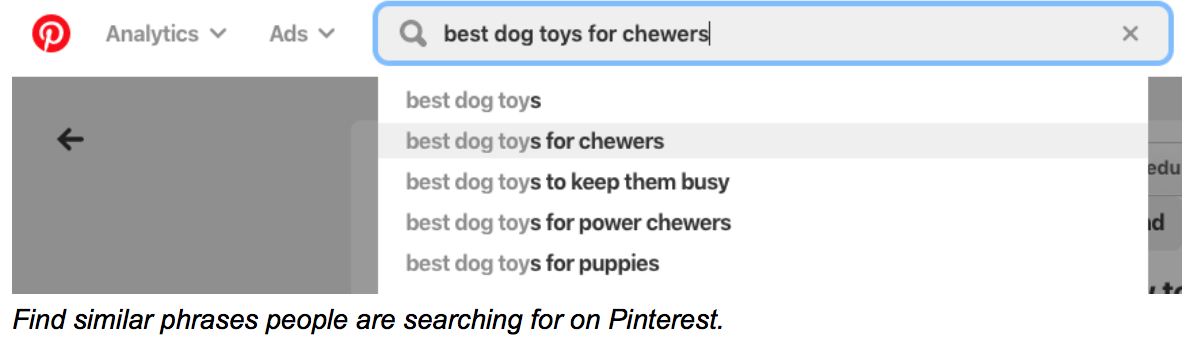
Step Three: Create Click-Worthy Pins
This is the fun part! I decided to use Canva, an easy online tool that lets you build branded templates for social media posts.
(After creating graphics manually in Photoshop a few times, I knew I was wasting a ton of time. With Canva, it takes me less than a minute to create a Pin graphic.)
I reference my checklist to ensure each Pin is optimized for search, then I post it to a relevant Board within my account. A “board” is essentially a themed groups for your future pins. For example, you might create boards called “Dog Toys,” “Dog Grooming,” and “Dog Health.”
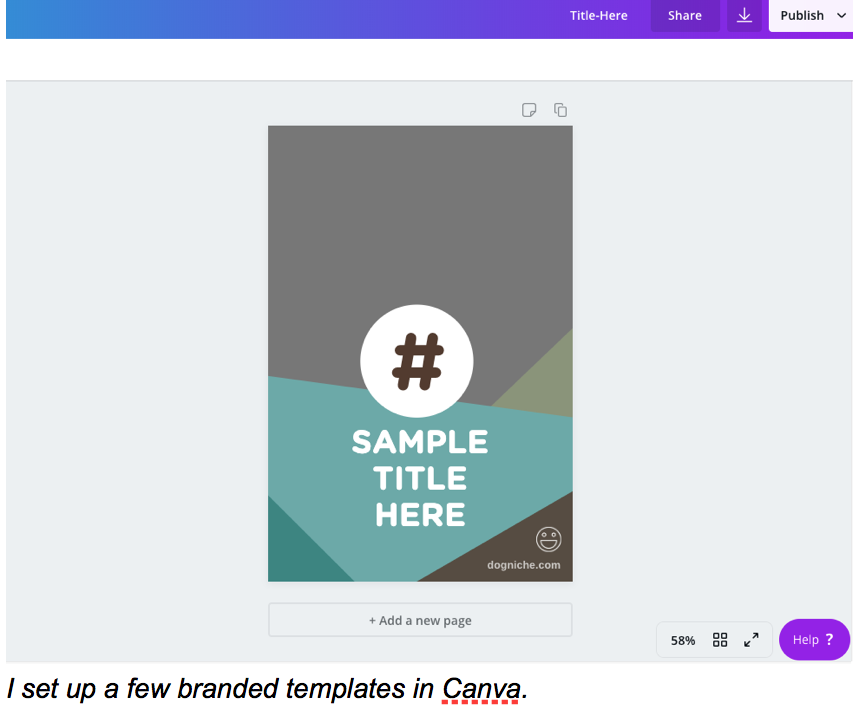
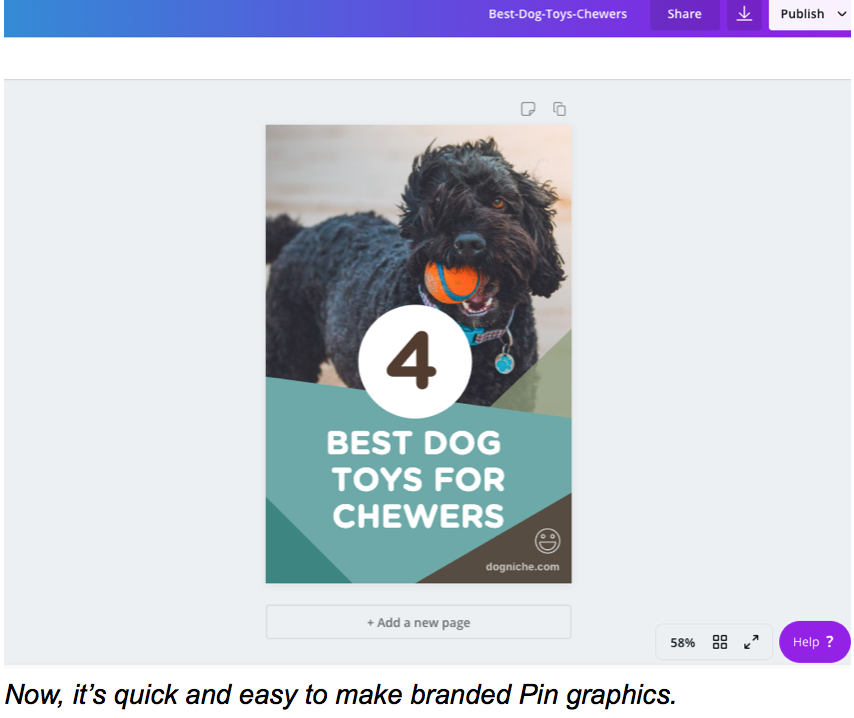
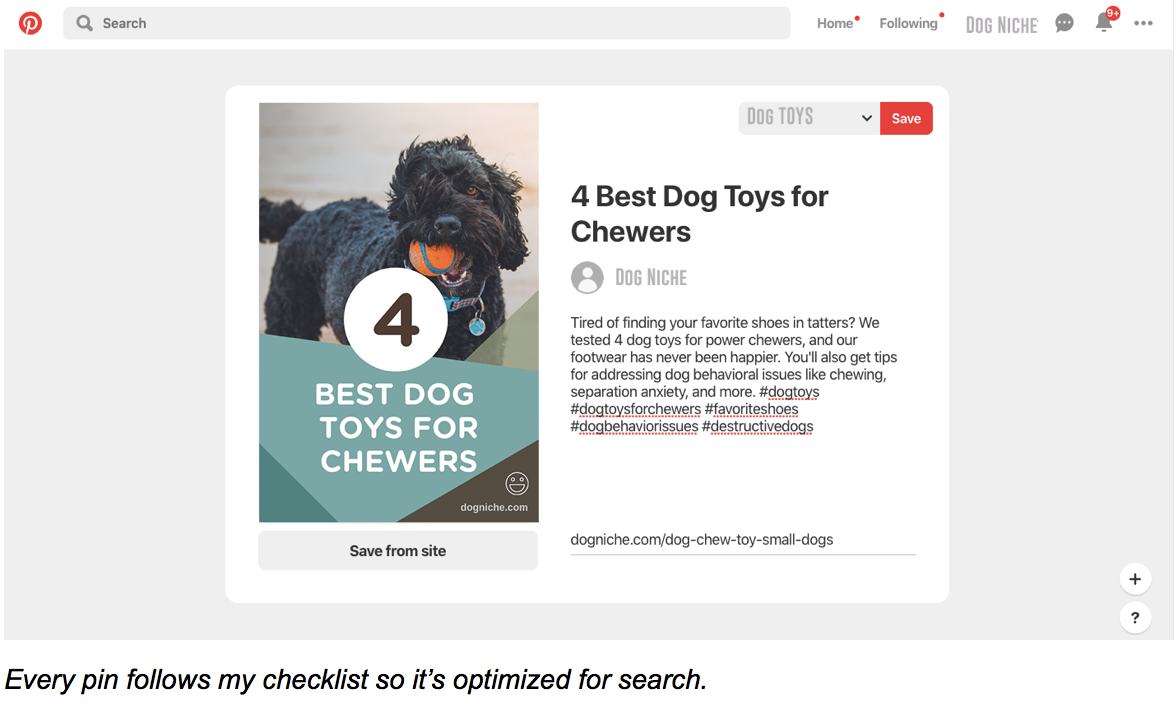
Time Well Spent
My site has a good amount of content already (~150 posts), so creating Pins for each blog did take time and energy. Looking back now, though, that effort was well worth it!
Read on for a summary of results so far. Remember, I started the site from scratch in October of 2018, so it’s ~10 months old at the time I’m writing this.
Most of the content, however, is only 3-4 months old.
Niche Site Wins
First, let’s talk about the impact on my niche site traffic:
Image A: Social accounts for 20% of my total site traffic from October 2018 – July 2019. That equates to more than 17,000 visitors!
Image B: Pinterest makes up ~66% of social-driven traffic from November 2018 – July 2019. That means nearly 12,000 of that social traffic came from Pinterest!
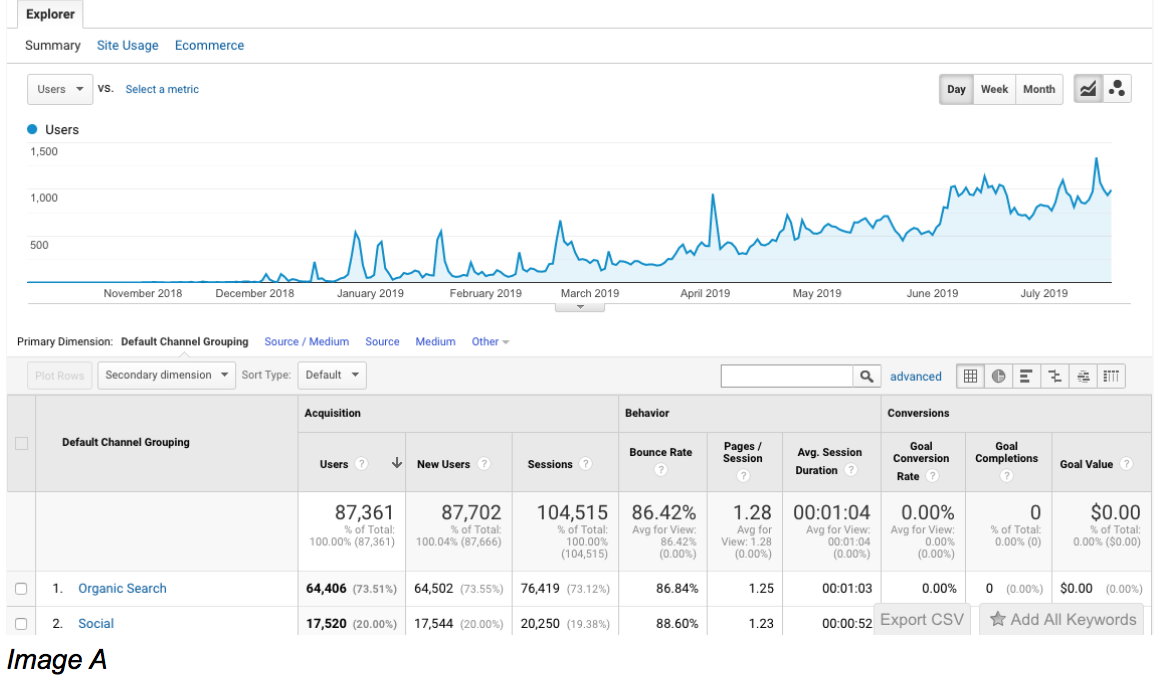
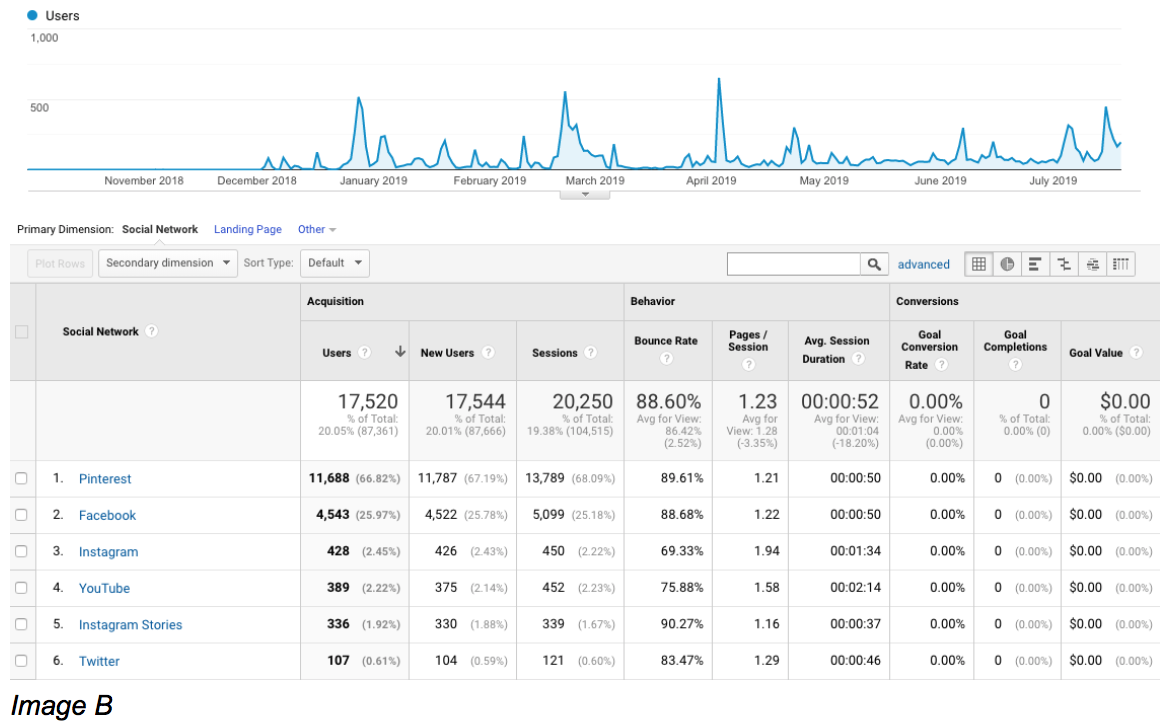
Last 30 days of Pinterest-driven traffic, showing a bump from a high-performing pin July 15.
Pinterest Account Wins
Next, let’s talk about Pinterest engagement itself:
Monthly Viewers: My niche site Pinterest account went from ZERO viewers in October 2018 to more than 123,000 MONTHLY viewers by July 2019.
Boards: I run 13 boards, each of which is keyword optimized and aligns with content topics from my blog.
Pins: In 10 months, I’ve created 499 pins from my own content and repinning others.
Followers: My account has grown from zero followers to nearly 300.
Click-Through Rate: My CTR (link clicks divided by impressions) winner is currently 4.2%. This came from a post that’s third in order of impressions and a total surprise, as that blog was targeting a low traffic Google keyword.
Image C: Pinterest click throughs to my site from November 2018 – July 2019. As you can see, social traffic is much more sporadic than Google traffic, but the average daily visits still increase over time.
Image D: The interesting part about Pinterest traffic comes from seeing clear “spikes.” Digging into the traffic chart, you’ll see one in particular from mid-July.
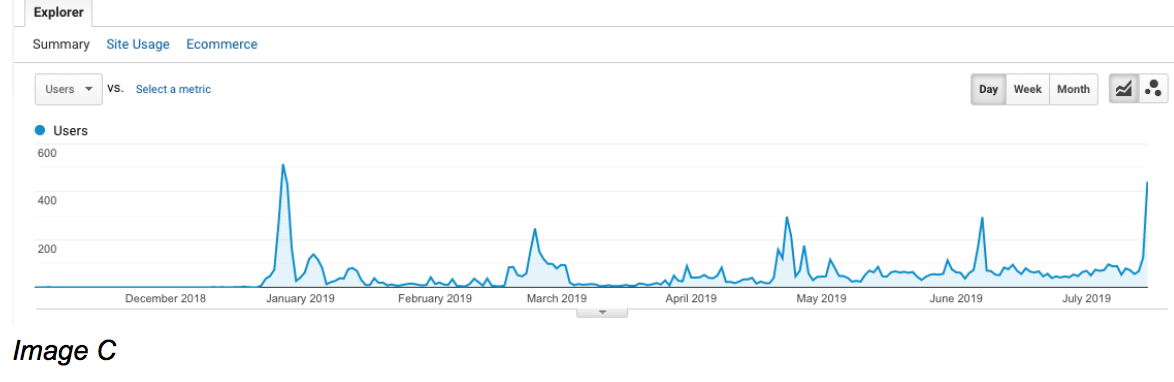
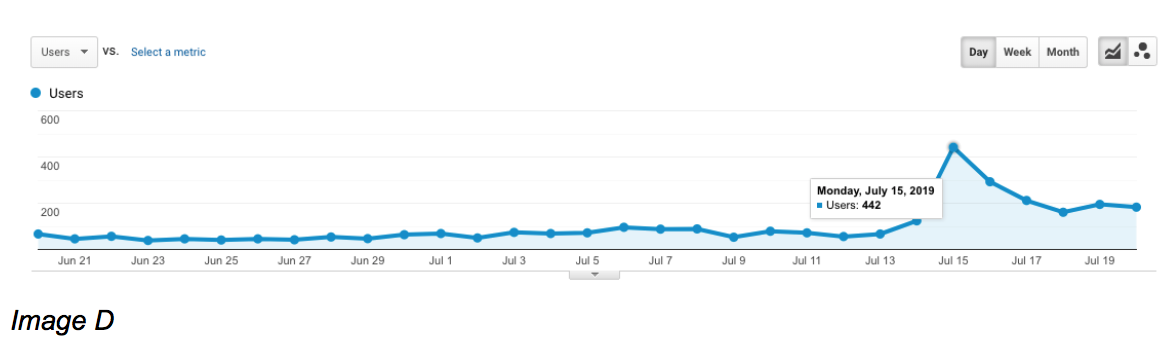
Once I saw that spike, I dug into my Pinterest account to see what I had posted at that time. Here’s the pin I posted July 14.
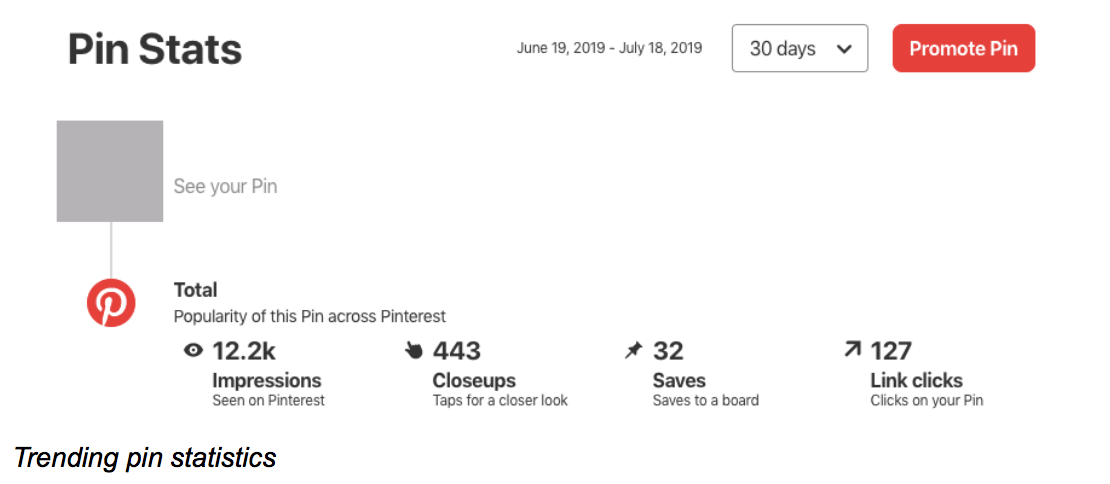
It was a pin for a new blog post, but I didn’t expect it to be particularly popular on Pinterest at the time. (Just goes to show, you never know what will work.)
The July 15 pin is my second highest performer in terms of impressions, and it’ll likely become the leader at this rate. (The current winner was one of my oldest pins, so it’s had a lot more time to get traction.)
Another cool discovery? My top 5 Pins have driven more than 1,400 clicks to my site. Check out the stats below to see the engagement on those Pins.
Top 5 pins (Actual graphics have been replaced)
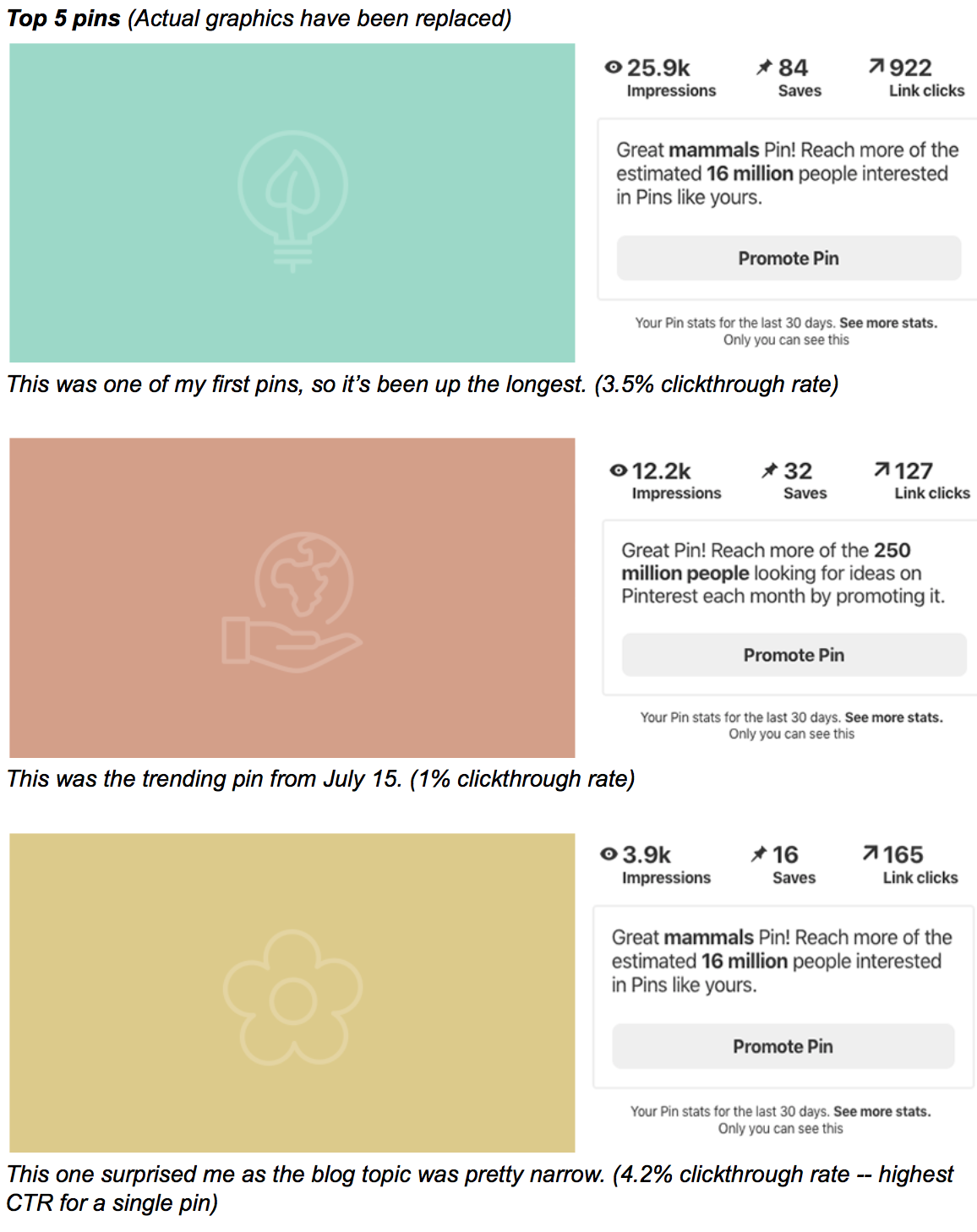
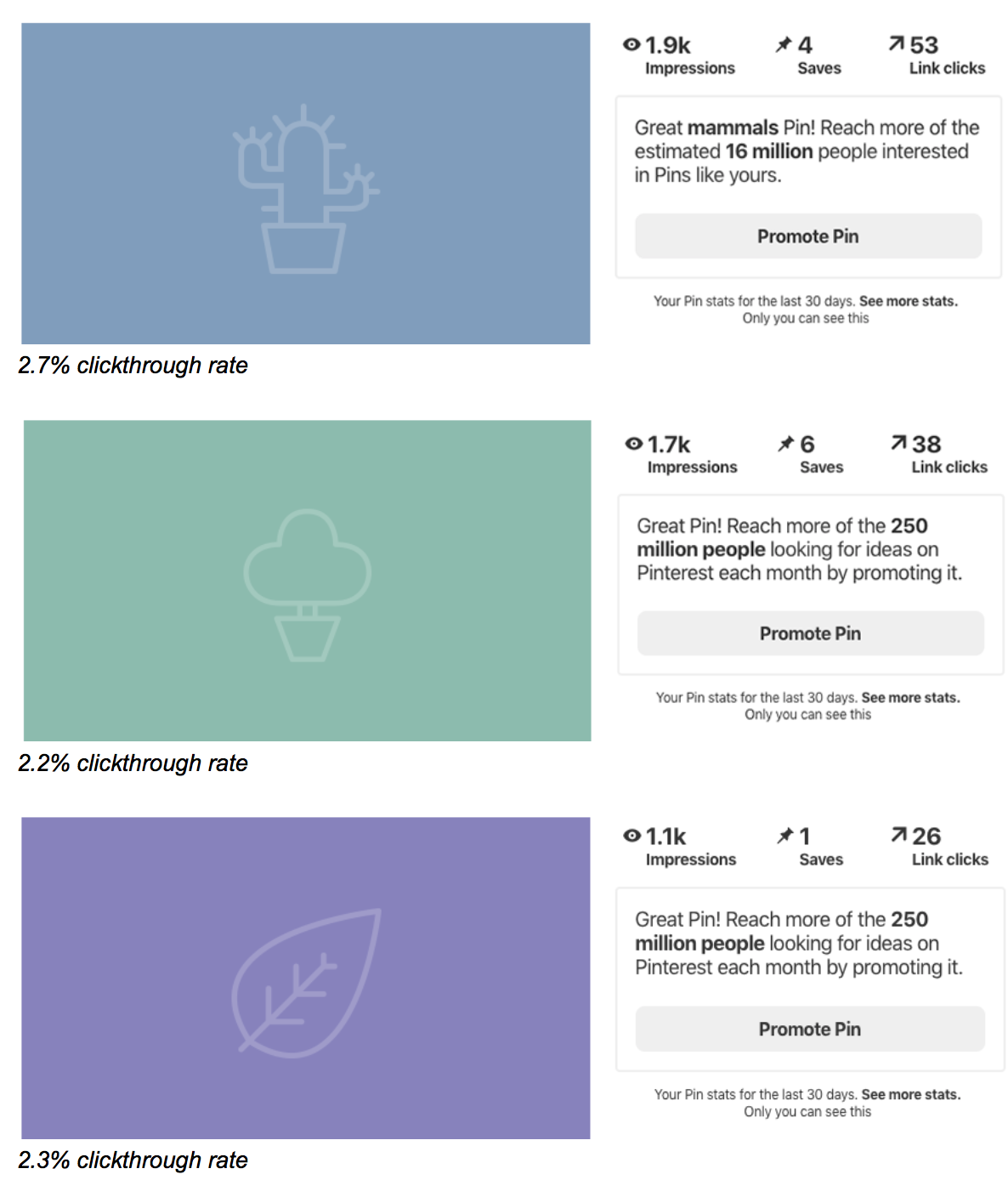
Future Plans
Keeping up with Pinterest usually isn’t too hard. Typically, I’m posting 1-2 new blogs per week, so it’s easy to whip up the corresponding pins.
When I did a content sprint with Upwork writers earlier this year, I hired a freelancer to create all the sprint-related Pins so I wouldn’t fall behind. (Read more about that here.)
Now that I’ve seen the benefits, however, I plan to dedicate more of my time to Pinterest analytics and strategy going forward. Specifically:
- A/B testing Pin design templates to see which get more clicks
- Tweaking design and copy on Pins with high views, but low clicks to improve CTR
- Promoting top Pins on Pinterest so they reach more viewers
- Repinning content from other users on a regular basis
- Test “How To” and “List” style Pins and see whether they do better than my normal informational style
Depending on my time and how much I want to invest in Pinterest, I may return to using Tailwind to schedule Pins and Repins on a regular basis. I did so in the very beginning, but it took more time than I wanted to spend and had some limitations.
I tried it because it promised auto-posting to Pinterest and Instagram. (Win-win, right?)
But, it turns out you can’t auto-post to Instagram without connecting a Facebook account, which I didn’t want to do. Subscribing to Tailwind just for Pinterest wasn’t worth it to me.
Parting Thoughts
Have I mastered Pinterest? By no means. Have I built a solid foundation that’s helped my niche site grow? For sure.
A lot of affiliate marketers will swear by Pinterest.
They’ll talk about “breakout Pins” that catch on like wildfire and drive massive site traffic. Sounds nice!
At the end of the day, though, there are only so many hours available. I’m focused on blog content first and foremost, and Pinterest has to come second.
- I don’t expect Pinterest will ever drive the majority of my site traffic, and that’s totally OK.
- Pinterest traffic gave me hope (and visitors) in the early days when Google didn’t yet pay attention to my new site.
- I think I can drive a lot more traffic from Pinterest if I double-down on the channel.
- I like diversifying my traffic sources so I’m not wholly relying on Google.
Bottom Line: You’ve got nothing to lose giving Pinterest a try — and quite a bit to gain!
What’s Next?
Interested in learning more about getting traffic from Pinterest? Check out the Pinterest Magnate by Jon Dykstra.
It’s a proven blueprint for Beginners to Drive Traffic to Your Blog. He shares is methods and actual Pins that crush it for him.
From the Tailwind Blog
- Pinterest users love fresh Pins! Repurpose your content with new seasonal images.
- Get More Traffic From Pinterest With Pin Titles




This topic is cool & practical to get started with Pinterest!
Great post. Thanks Christy.