 This is a guest post by my friend, the ninja SEO, Kyle Roof. I interviewed him recently (podcast and YouTube) and we hit it off.
This is a guest post by my friend, the ninja SEO, Kyle Roof. I interviewed him recently (podcast and YouTube) and we hit it off.
I’ve always been baffled about how to actually run SEO tests so if you’re in the same boat, you’ll love this post.
It’s an advanced topic.
- If you’re experienced and want to test some of your SEO theories, you will have a game plan.
- If you’re a beginner or less experienced, then you get insights into how SEO works. You’ll start developing your own SEO theories.
Be sure to check out Kyle Roof at Page Optimizer Pro and Internet Marketing Gold.
Five Figure Niche Site teaches you how to create an Amazon Affiliate Site, step-by-step.
Enrollment is open now until Sept 6, 11:59 PM MT.
Learn More About Multi Profit Site Here
So you’ve read, seen, or heard about single variable SEO tests, and you’re intrigued.
Maybe even interested in trying them out for yourself.
But you are just not sure how exactly to do it.
- Where do you start?
- How do you set them up?
- What can you do with the results?
Read on for straightforward answers to these questions, and more!
Step One: Acquiring a Domain
Let’s begin with the most important aspect in scientific testing, and that is using words that don’t exist in Google’s index. We do this in order to produce clean, unadulterated tests. The best way we’ve found to get words that don’t exist is by using lorem ipsum. A source we like to use to generate this content is http://generator.lorem-ipsum.info/_latin, seen below:
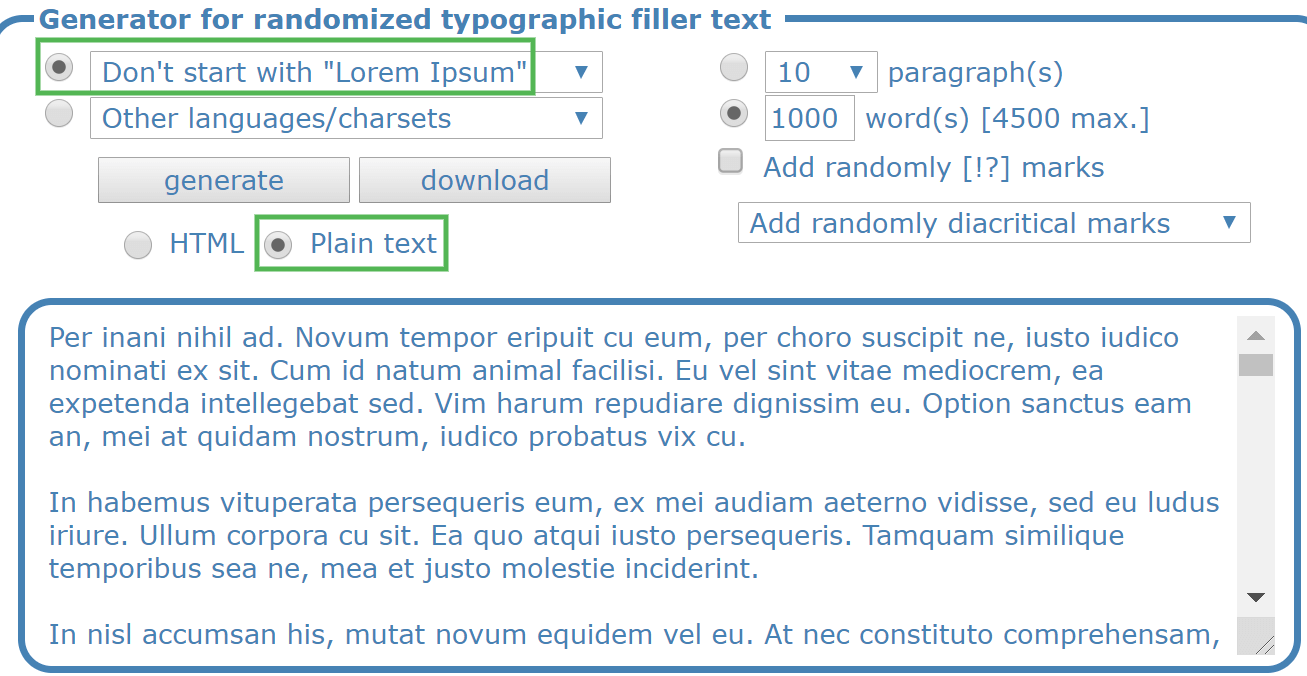
The first step in creating a clean SEO test is acquiring a domain that will be used solely for testing purposes. Basically, that means you need to register a domain name that will not in itself be a ranking factor. Use GoDaddy to search for a cheap domain name and use a fake keyword for the domain.
As mentioned, it is supremely important to use words that do not appear in Google SERPs. To find a fake keyword (a word that does not appear in Google’s search engine results), a site such as http://soybomb.com/tricks/words/ can be used.
Word of warning: double-check to make sure that the fake keyword you choose does not appear in the SERPs at all by searching for the term before registering the domain.
Step Two: Creating the Pages
Once the domain is established, you’ll need to set up WordPress on the domain. Then, your test pages can be created. There are strict rules on how the pages are created in order to be used for a single variable test. It is important to follow the procedure correctly to obtain accurate results and for replication purposes.
The first stage is to set up the test environment.
To do so, five pages should be created at the same time which are all optimized for the same fake keyword and which have the same content.
Once you have got your fake keyword, it should be added as the title to all five pages. The title should then be followed by one or two other nonsense words. These can be found using the Soybomb tool mentioned previously.
The point here is to create a way to differentiate the pages in the set without affecting rank. A real word may add to the value of a page and then change our results. Each page should have different nonsense words following the fake keyword. But, and this is very important, the nonsense words should all have the same number of characters as each other. For example:
Page 1 Title = Idalbattsban Hicx Rdco
Page 2 Title = Idalbattsban Uixo Qzit
Page 3 Title = Idalbattsban Nsoa Wnit
Page 4 Title = Idalbattsban Lamy Dsjf
Page 5 Title = Idalbattsban Qlsj Nbso
Next, on each of the five pages, content is added using lorem ipsum.
Each page will be 500 words and optimized 2%. The fake keyword should be then be added to the lorem ipsum paragraph text. As you can see in the following screenshot, the fake keyword will appear and in the title and in the paragraph text:
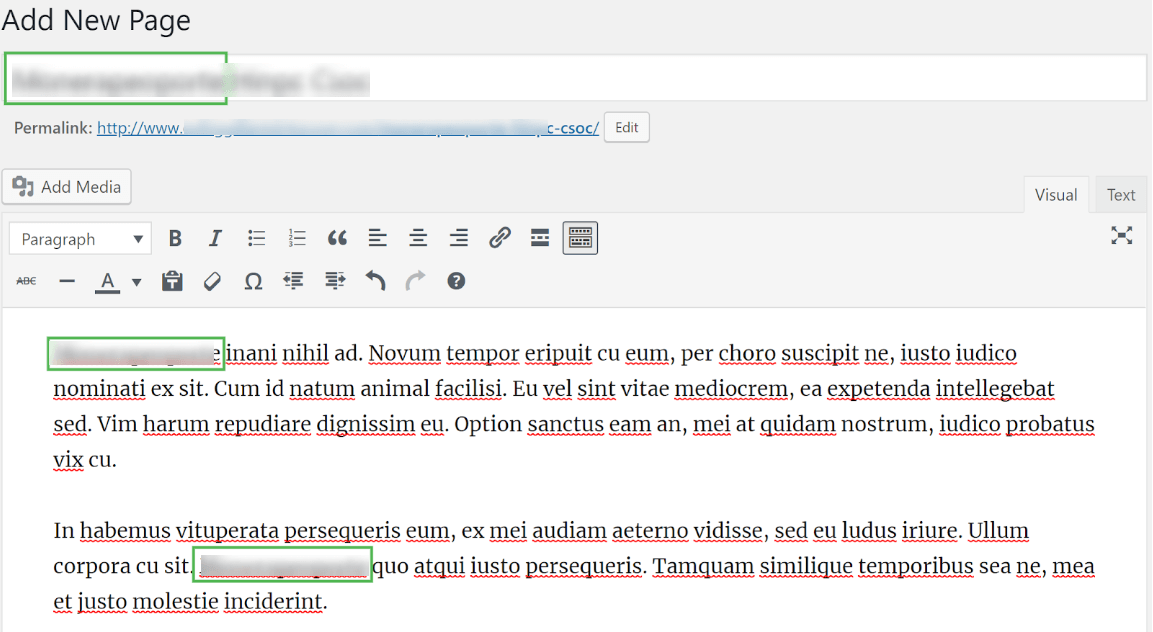
Step Three: Ranking the Pages
All of the newly created pages need to be then submitted to Google Search Console fetch and render. Then wait for pages to settle in their natural SERP positions. We wait until there has been no page movement for at least 4 days.
Step Four: Testing Variables
This is where the fun begins, and ranking factors can be tested! On to the experiment phase.
When running tests, we make a change to just one variable, whatever factor it is you wish to test. This variable should be implemented on the number 3 ranked test page. We also recommend running a reverse test – implementing changes on the numbers 1, 2, 4 and 5 ranked pages while leaving the number 3 page unchanged.
For example, in this test we were looking at the distance between keywords as a ranking factor and whether Google would consider two words as a keyword phrase.
This first test was run putting no space between keywords on the number 3 ranked page:
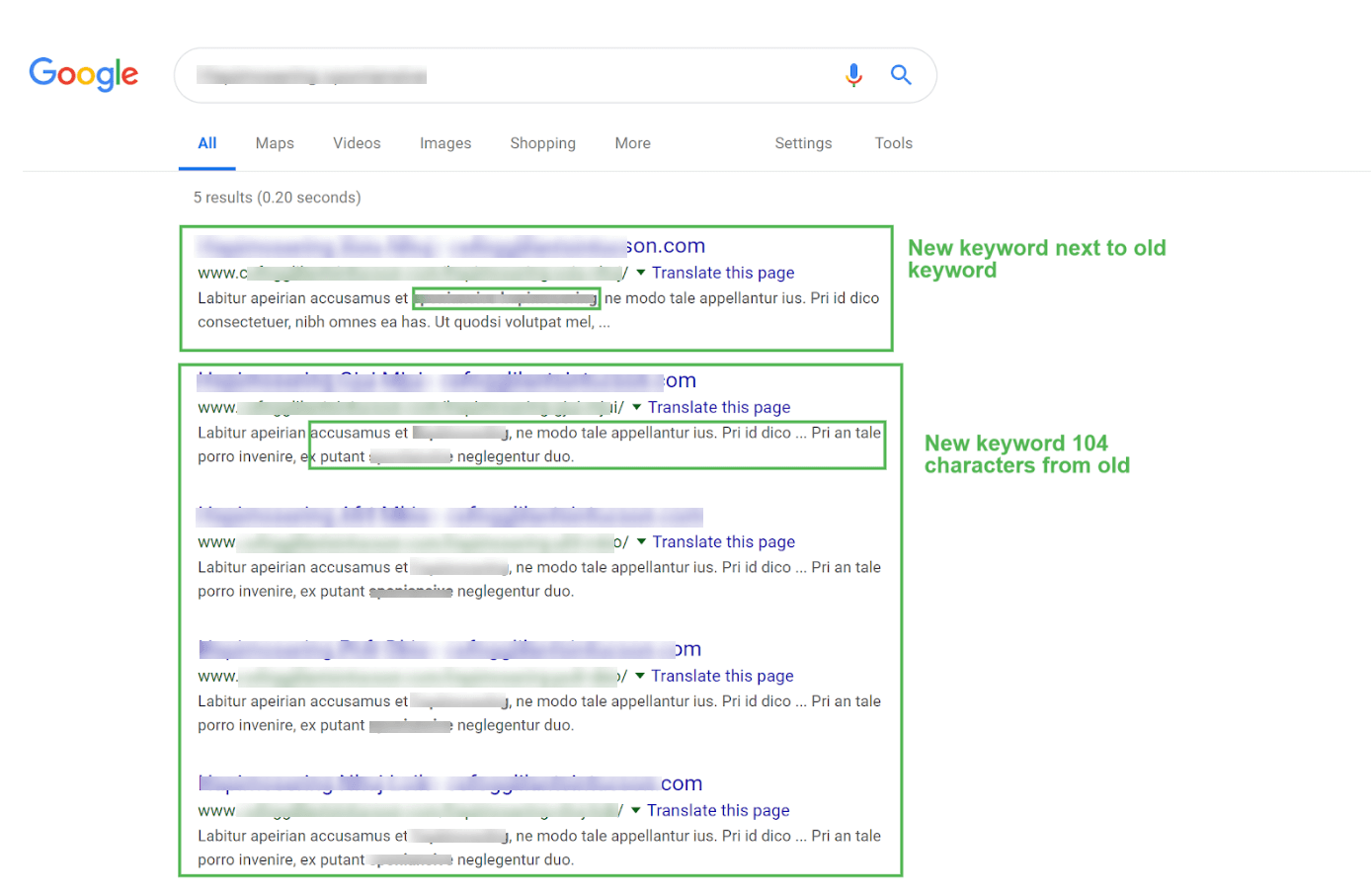
We also ran this test by adding the 2 keywords next to each other on the pages ranked 1, 2, 4, and 5. The results were the same; the pages with the keywords directly next to each other ranked better:
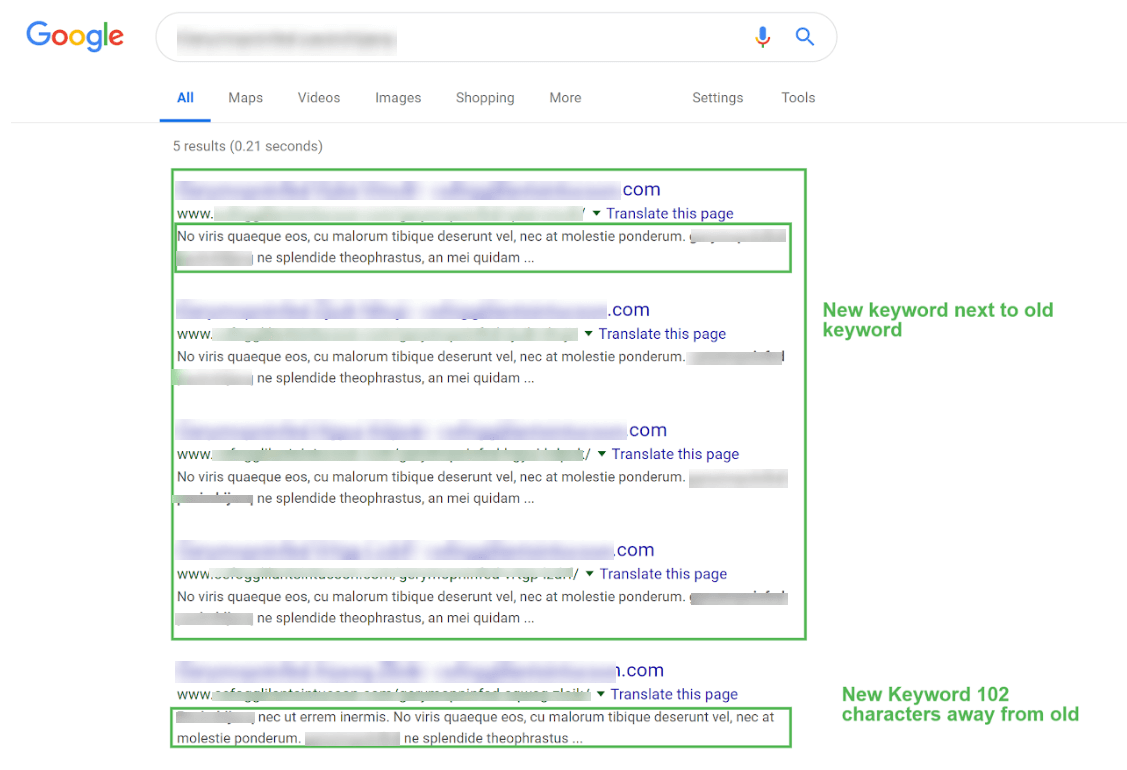
Some of Our Other Test Results
In producing over 300 different single variable test over the years, we have definitely had some interesting results!
In one, we wanted to validate the importance of Latent Semantic Index words. It was our hypothesis that LSI words do, in fact, affect rank. These are words we define as those that come up naturally in conversation when discussing a particular topic (not necessarily synonyms). We got our LSI terms from Ntopic.org.
Here’s a screenshot of the page as it was set up:
LSI
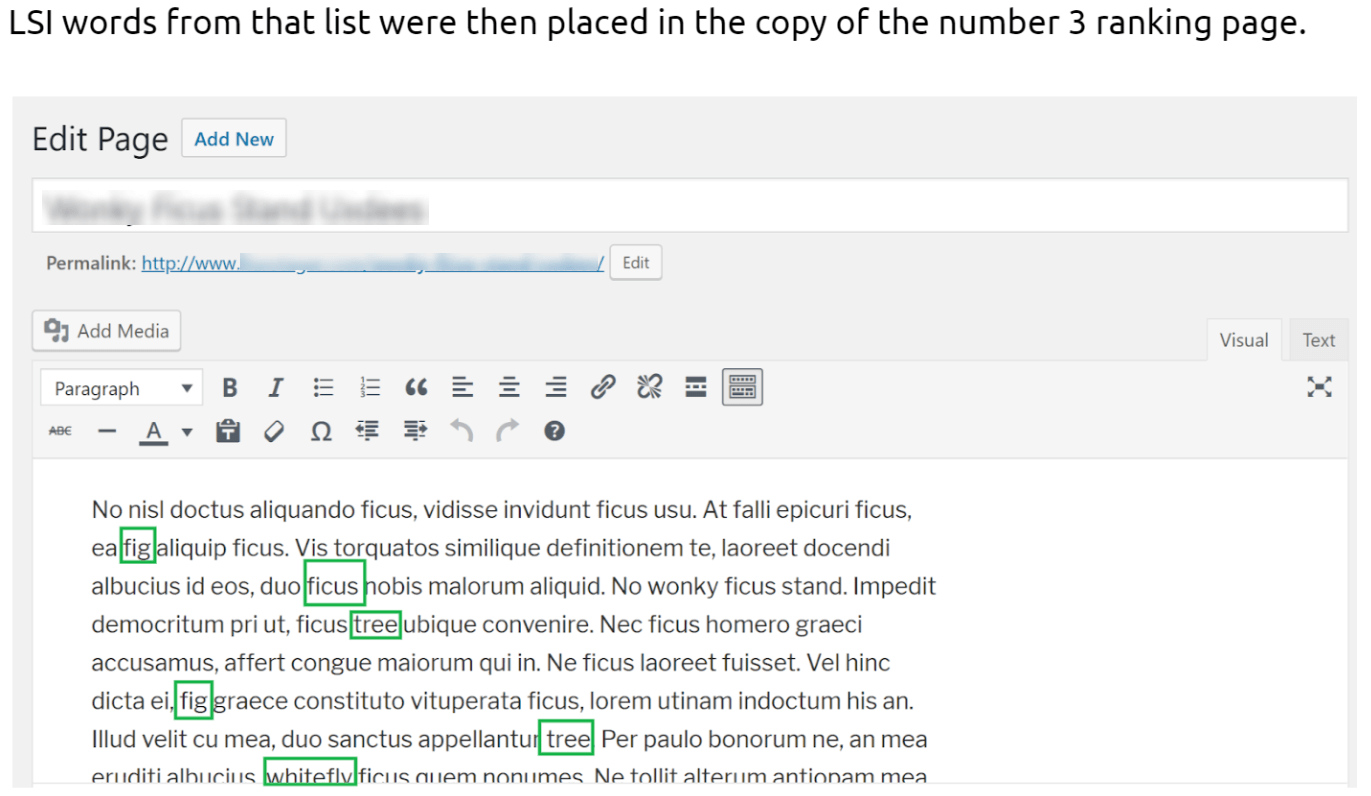
The results came back confirming our hypothesis, as the page with the LSI words outranked those without the words.
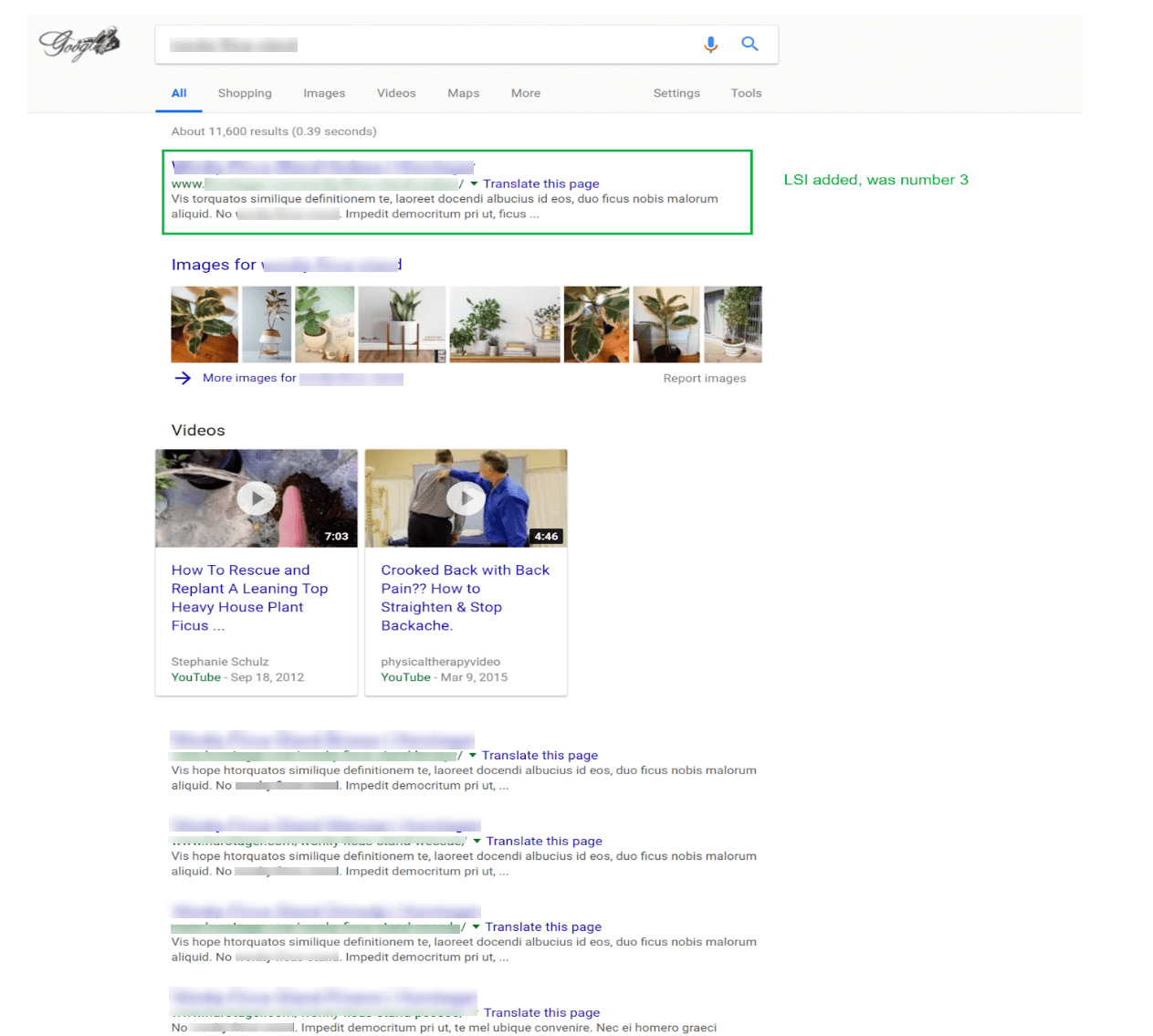
KW Position on page
Another interesting test was done investigating the placement of the keyword on the page. Namely, would a keyword located near the top of a page rank better than one located further down the page.
In this experiment, the keyword was added at the top of the page. Next, a simulated distance was added between the top of the page and the keyword.
A bit surprisingly, after the distance was added the page dropped in ranking. In the screenshot below you can see how the test was created:
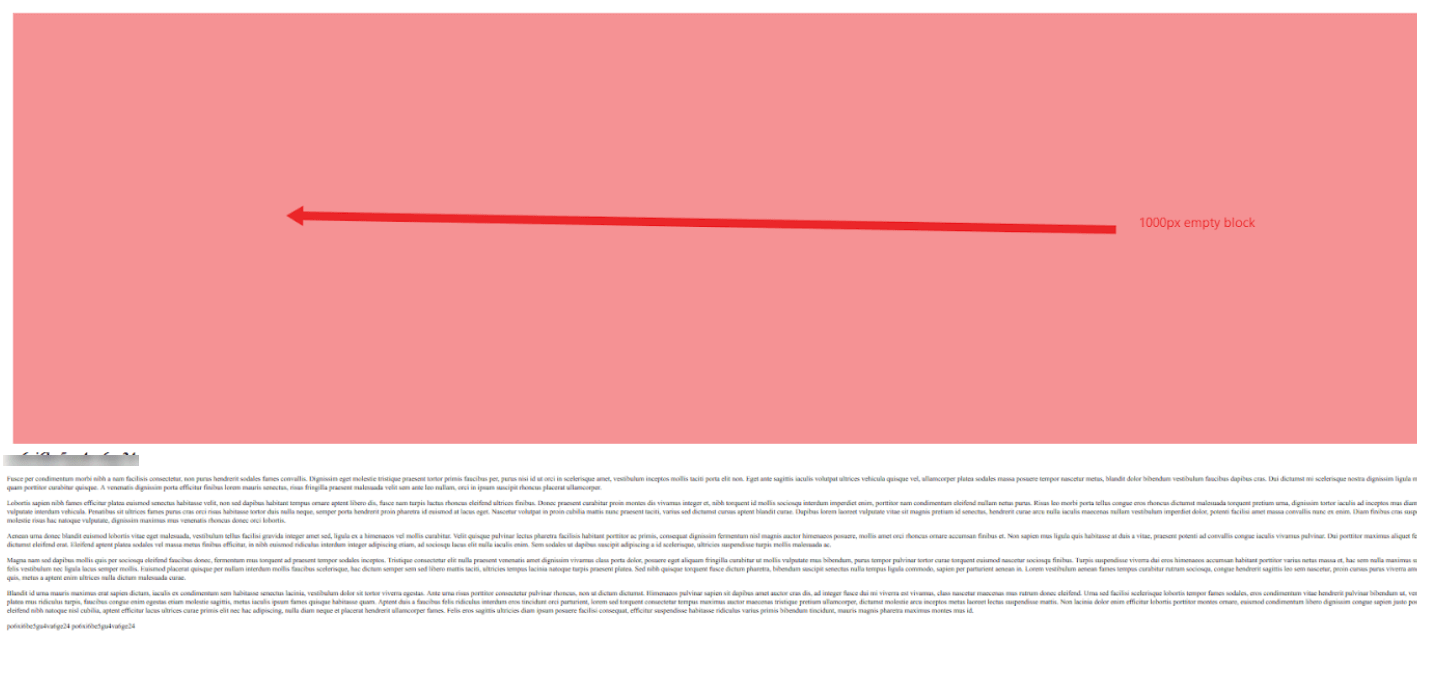
Exact Keyword or Density of Match Words?
Cora software factors have also been put to the test. Cora is an SEO software that checks over 540 different factors from the top 100 search results for your chosen keyword and is used to improve rank. One of the factors we had a look at was the significance of an Exact Keyword Phrase.
We checked to see if Google considers the whole phrase or if density of match words is more important. What we learned here is that Google does indeed consider phrases when it comes to ranking.
Our conclusions were that having the exact phrase on your page will outperform a page without the exact phrase.
This screenshot confirms our belief, as you can see the page with the phrase with keywords together outranks the page that has the same fake keywords that are separate:
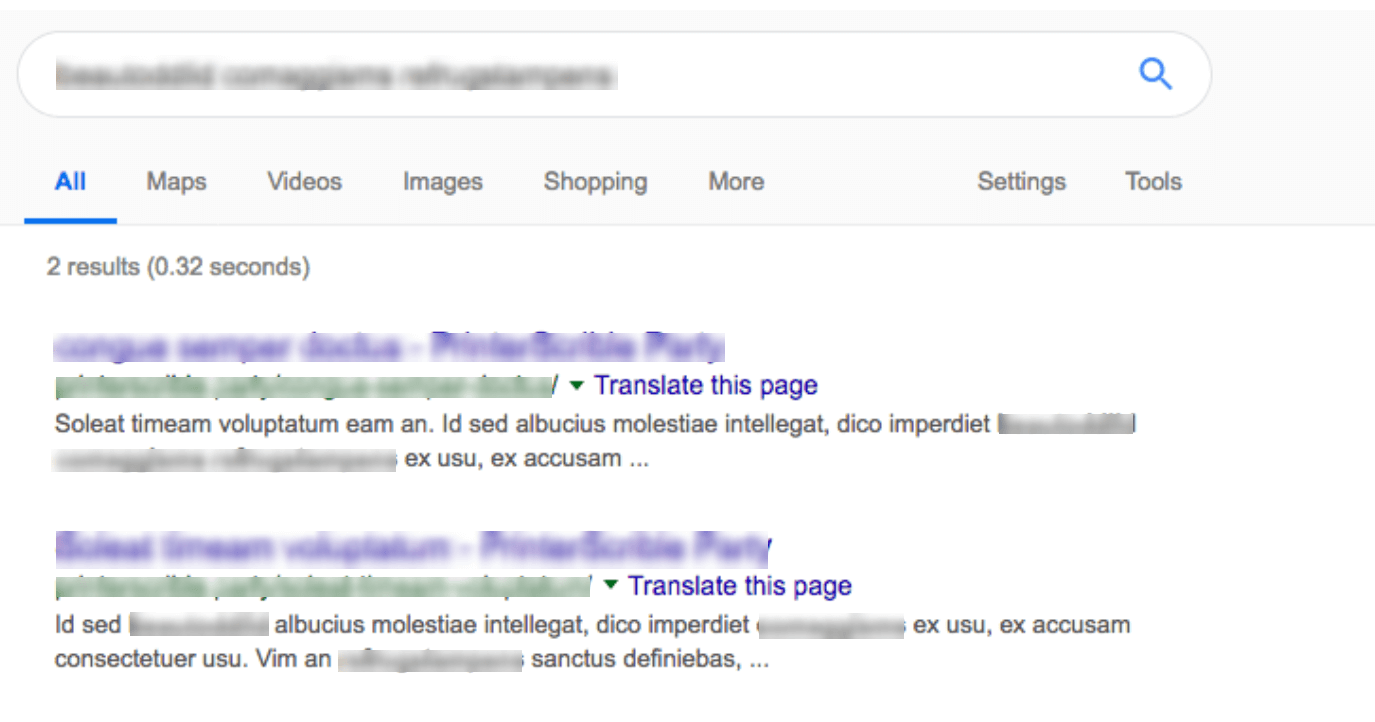
Why is testing important?
The knowledge we gain from running tests is invaluable. Both our agency clients at High Voltage SEO and POP users benefit from the research. When we experiment with single variables in a test environment, we do so without any risk of hurting rank on an actual live site.
For our agency clients, this means we can make recommendations based on actual knowledge, and not just by making changes to their sites based on unfounded theory and rumor. Additionally, we take the results from our tests and turn them into features in our POP software.
Some features or improvements added to the POP tool come specifically from these tests we have run:
- Will Google find a keyword in an accordion?
- Do inverted links in canonical pages count?
- Does hidden content on mobile demote your rank?
- Will having a question in the title help rank?
- Will a page with a keyword embedded in my map appear in the SERPs?
- Will an internal link with schema pass more juice than an external link without schema?
- How does Google treat content in a Blockquote?
- How does Google treat “High Authority” content in a Blockquote?
- How do Google stacks affect rank?
- Do all SEO tools come up with the same word count?
Give single variable SEO tests a try for yourself. You will be amazed at the results. To see more results follow the PageOptimizer Pro Blog. Here you’ll find many of our tests with exact details on how the test was run. The tests are also published on our Facebook page.
Kyle’s Bio
Our lead SEO and co-founder, Kyle Roof is responsible for the development and implementation of all SEO methods used by High Voltage, including PageOptimizer Pro.

Kyle is also the lead tester of Internet Marketing Gold, a global community of 600+ SEO professionals who test and prove cutting edge SEO techniques. SEO Fight Club is a weekly podcast that covers a multitude of SEO topics, Kyle is one of its founders. Kyle’s SEO techniques and discoveries are followed by many SEO professionals and business leaders, he has been featured in many respected publications and is a regular speaker on SEO testing at digital marketing conferences throughout the world.