
A friend of mine was building a tool shed in his backyard. He’s a great builder and carpenter – an expert compared to me.
He had a very good idea of what needed to be done to build the shed, but he wrote it out. He ended up making several trips to the hardware store each day for several days.
The result was lots of wasted time and energy.
It was terribly inefficient.
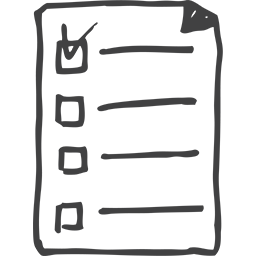 A few times a day he had to stop to consider the next step and then had to go get the materials he needed. He could have saved several hours by planning the project upfront.
A few times a day he had to stop to consider the next step and then had to go get the materials he needed. He could have saved several hours by planning the project upfront.
A project plan can help keep you stay focused on the exact tasks that you (or your team) need to be working on throughout a project. A project plan is one of the essential components of any project.
A Project Plan as defined by the Project Management Institute (PMI) is:
“…a formal, approved document used to guide project execution…A project plan may be summarized or detailed.”
A project plan is one of the essential components of any project.
Let’s keep it simple. You could use some software to help, but today we will use a simple spreadsheet to get the job done. We will focus on the tasks that need to be done to complete the project rather than trying to learn new software. The goal is to have a basic project plan that tells you what needs to be done, when it should be done, and who needs to do it.
There is a link to a sample template at the end…so keep reading.
Define the Project:
Clearly defining the project makes it easier to focus on the key ideas. Answering the following questions defines the project in a concise way.
What is the overall purpose of the project? If we look at it another way, what problem is solved or what value is added when the project is complete? In the example above, the purpose is to build a shed to store tools for working in the yard and garden.
What is the end product? This defines what needs to actually be done. In the example, the end product is a shed that will hold tools.
Who will be completing the work? It could be one person, just you, or many people if you have a team. In our example, my friend was working alone but he could have hired a carpenter to help out with some tasks.
When will the work be done? Sure, this tells us when the project starts and finishes but you can go farther. You may want to call out certain checkpoints or milestones along the way. In our example, it might be relevant to note when to frame the shed.
If you think you know what needs to be done and that creating a project plan is overkill, just give it a try sometime. Simply going through the process can help you understand the project better and can prevent mistakes.
Want a basic project plan template?? It will open in another window and you just need to enter your email address (if you haven’t subscribed already).
How to create the project plan
- List out the major phases of work: Start by brainstorming the major tasks that need to be done. Don’t worry about putting them in order, even though you will probably naturally think of the process linearly, in the order that each phase will be done.
- Divide the phases into sub-phases and tasks: Once you have the major phases down, start thinking about the smaller tasks that need to be done for each of the phases.
Start thinking about the smaller tasks that need to be done…so that you have individual tasks that stand alone.
Chances are that you can divide each one of the phases into many different sub-phases. And, each one of those can be divided further so that you have individual tasks that stand alone. Brainstorm on this for a session, then walk away. Take a break and come back to it later, preferably the next day. With some time away, you will have a fresh mind to review the list. You might see you need to add or remove some tasks. In our example, one phase would be to prepare the area where the shed will be built. That could be divided into:
- Select the site for the shed
- Clear the area of debris
- Remove grass, sod, or other vegetation
- Dig out dirt to prepare the foundation
- Level the ground as needed
- Determine dependencies: Review each task and determine if one of the other tasks needs to happen first. For some simple projects, this seems like too much planning, but it’s very good to get into the habit. Looking back at our example, you certainly can’t level the ground for the shed until you clear the area of debris. That’s just common sense. However, if you were going on a trip requiring a passport it gets a little more complicated. You actually only need your passport when you are entering the foreign country, but you may need to apply for a passport many months early in order to get it in time for your trip.
- Assign the owner of the task: Each of the tasks need to have a person (or team) assigned to it. If you’re just working on a project alone, it may be overkill. If you have more than one person, you should definitely specify exactly who is doing each task.
- Note when the task should start and finish: Lastly, you can start listing out the start and end dates of each task. At this point, you should have a clear view of dependencies between the tasks. Basing your start and finish dates on dependencies ensures that you start a tasks at the right time to stay on schedule.
 Here is a link to a basic project plan template. It will open in another window and you just need to enter your email address (if you haven’t subscribed already).
Here is a link to a basic project plan template. It will open in another window and you just need to enter your email address (if you haven’t subscribed already).Conclusion
We looked at a very simple way to create a basic project plan. It’s great to try this out with a simple project the first time. In most cases, the act of thoughtfully reviewing why, what, and when regarding the project will help you understand the project better.
When you start working on more complex projects with multiple team members, a project plan is a key component to making sure you and your team complete tasks on schedule without duplicating effort.




Comments on this entry are closed.
Hey Doug,
Can you do some niche site projects like you did before? Thanks
Peter
Hey Peter,
sure, I can try. What posts are you referring to?
Like the case study-style posts?