How fast your page comes up is important not only to your customers, it’s vital in Google’s eyes (and by “eyes” I mean algorithms).
We all have a story where we made a terrible impression that typically ended with memories that you won’t be able to shake until you’re old and senile. On the flip side, a great impression can win someone over for a lifetime.
That’s true for your website, too. You’d be surprised to know just how much your browser and the server do before you even begin to see the page load! That’s the initial server response time, and lower numbers can increase your chance to rank in Google and deter visitors from closing your site out of impatience.
Here are 3 strategies (8 if you want to quibble about actionable steps) on how to improve server response times on your website, and 4 tools to help you regularly monitor and improve your page load speed.
Frequently asked questions follow this first section.
3 Best Ways to Reduce Initial Server Response Time
Optimize the Web Server
A good web hosting provider is important. I’ve used SiteGround for years, and am very happy with their performance. Dedicated hosting will likely provide faster server response times than shared hosting, but can come at a steep price and really only makes sense if you’re getting a lot of traffic.
Shared hosting with the right hosting package and server optimization is a good choice for smaller sites. Run the tests listed below, and ensure that your web host is performing well.
But hosting speed is only one component of ttfb. Other factors within your control that you should ensure are in place include:
- Caching – Use a caching plugin to improve website speed. W3 Total Cache offers a commendable free option for WordPress.
- CDN – A CDN, or Content Delivery Network, is a server network spread out geographically. When a user visits your site, the CDN checks the user’s location, and serves your content to them from the geographically nearest server.
- PHP usage – PHP Scripts are frequently used in themes, plugins, and various ways on a website. In most cases, you don’t even know they exist. But these scripts can eat up valuable time from the moment your site is visited. Ensure that your site is running the most updated version of PHP available.
Server load should be minimal on a shared host with the proper server configuration and by keeping server resources to a minimum.
The most common web servers for WordPress web hosting are Apache and Nginx, and both provide the capability for efficient loading time.
Eliminate Bloat
- Optimize your database(s) – Just like the Windows OS, over time, as more information gets written to a database, it slows down. If you’re a database admin, then you know this and are probably in there mucking about improving things all the time. But most of us aren’t. Luckily there are a few tools out there to help clean up databases and improve their efficiency.
- Theme – If you’re running WordPress, your choice in themes can have an impact. Themes contain various PHP and Javascript code snippets, and if they aren’t developed efficiently, that can cost you valuable milliseconds.
- Plugins – Even more than themes, WordPress plugins typically contain scripts that can have an adverse impact on code and server resources. One useful strategy is testing the initial server response time before and after each plugin, you add so you can assess its impact.
Minimize Resource Sizes
- Minify Javascript and CSS – The underlying look and feel of most websites is in the CSS code. By compressing the extra spaces and line breaks from that and Javascript, you save on file size, thus speed of processing. This can be accomplished with a WordPress plugin.
- Compress images – We all know how much easier it is to just upload an image as-is to your website. But running images through compression software is an important way to reduce file sizes by stripping out unnecessary data. And this can be done with minimal sacrifice of the image quality. This has as much impact on total page load time, too. Here’s a great article on how to speed up WordPress.
4 Tools to Analyze Server Response Time
Sucuri
For a quick speed test from various locations around the world, Sucuri provides both time to first byte as well as total load time in an easy-to-read format. This helps you see where your server response time fits in the total equation.
Google PageSpeed Insights
Since Google is who you need to impress, it makes sense to run their tool, PSI. Their results provide some guidance for areas to improve on page speed, but more specifics can be identified in the next two suggested tools.
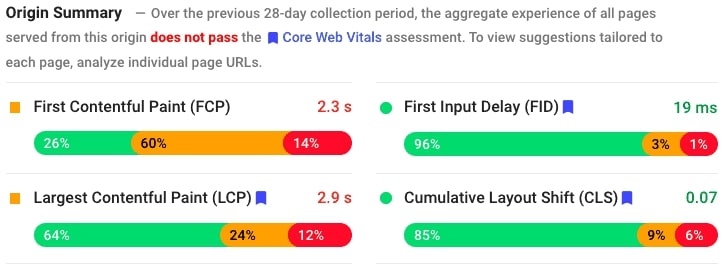
Google’s Developers website doesn’t even pass its own test.
Pingdom
Now that you have a sense of your server response time, more details around what is and isn’t working efficiently on your site is in order. Pingdom displays an easy-to-read graphical listing of areas for improvement.
You can select a data center that is near your house, then run the report against a data center across the world to compare results.
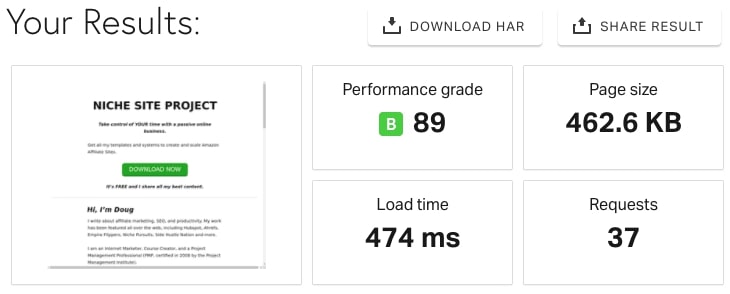
GTmetrix
For more granular specifics, GTmetrix suggests which fixes are most important, allowing you to focus on vital performance issues first.
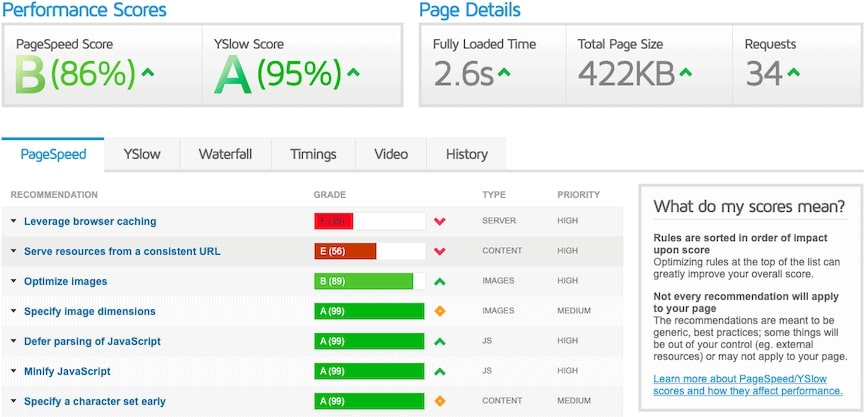
What is Server Response Time
When you visit a web page, the time it takes for the server to respond and begin providing your browser with the contents of the page is the server response time.
This may also be referred to as “time to first byte” (ttfb).
Perhaps the biggest contributor to this metric is hosting, but there are other factors involved. A lot of things happen in those milliseconds between when the server first senses you and your web page begins to load:
- Check for redirects
- Perform a DNS lookup
- Check for secure connection (i.e., SSL)
- Check for cache, then load from cache if applicable
- Begin the request
- Parse the response
What’s a Good Initial Server Response Time
It’s common to shoot for 100-200ms for a ttfb, and is achievable with good hosting and proper configuration of your site.
But if you want more authoritative proof, Google has this to say when using their tool, Lighthouse, which audits many aspects of a website, including performance:
“This audit fails when the browser waits more than 600 ms for the server to respond to the main document request.” (reference)
So, Google has straight up told us what passing grade you need. Make sure you don’t have a slow server impacting your user experience.
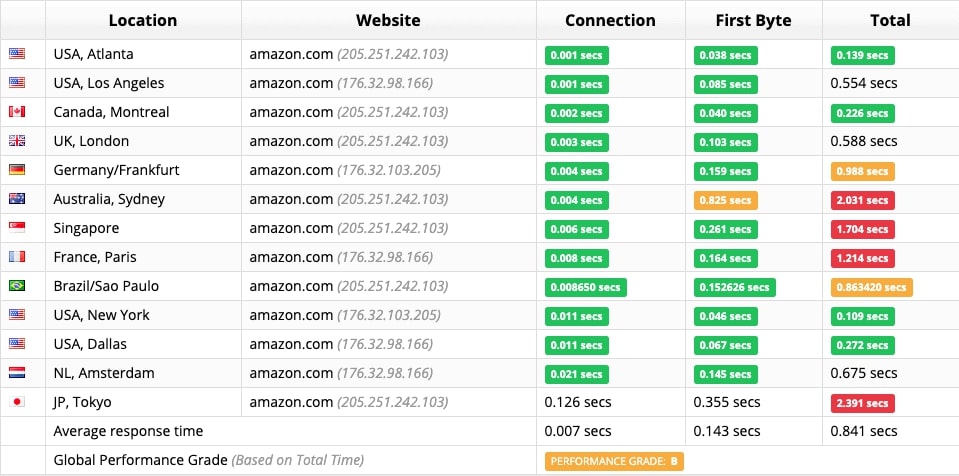
Why Server Response Time is Important
Lengthy page load times can equate to a significant bounce in users. And server response time is an important start to the waiting time for a page to load.
According to a Study from Google Denmark on mobile usage, when a page load time increased from 1 second to 3 seconds, the bounce rate increased by 32%.
And when that page load time went from 1 to 6 seconds, the bounce rate increased 106%! (reference)
Bottom Line
Ensure your initial server response time is At least below 600ms, but ideally under 200ms.
Run the tests recommended above, and make any suggested changes to get you there.



