Adding internal links can improve rankings fast.
I used Link Whisper to outrank the creator of the tool, Spencer Haws of Niche Pursuits.
I’ll show you how to add links manually for FREE and using Link Whisper (a WP Plugin) to make it easier.
Before that, let’s see actual results.
Results – Take “Position 0”
Check out my results after adding a bunch of links — I took over the Featured Snippet — at least at the time of writing.
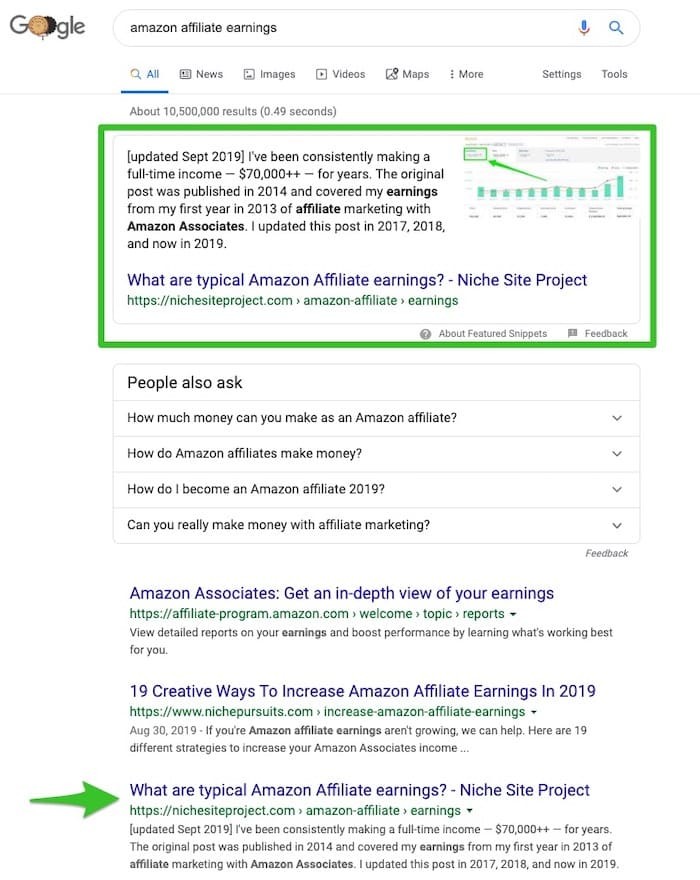
The snippet is the place to be, and my rank went up to #3 after being buried at the end of page 1.
I’ll beef up the tutorial on this page as I use Link Whisper more. For now, I’ll keep this actionable and short.
** I’m an affiliate for Link Whisper so I get a commission if you buy it. Obviously, my results are fantastic so I’m happy to recommend the plugin. Thanks in advance!
Don’t worry, you can do some of this manually. It’s just sloppier and takes longer.
TWO of my favorite features of Link Whisper so far are the:
- Ability to add links to relevant posts.
- An easy to read report on the current internal linking for your site. This is what I used to take over the Featured Snippet.
Add Links to a Post
The big advantage with Link Whisper is that it suggests places to link in the WP Editor.
Underneath your content field, the Suggested Links box looks like this:
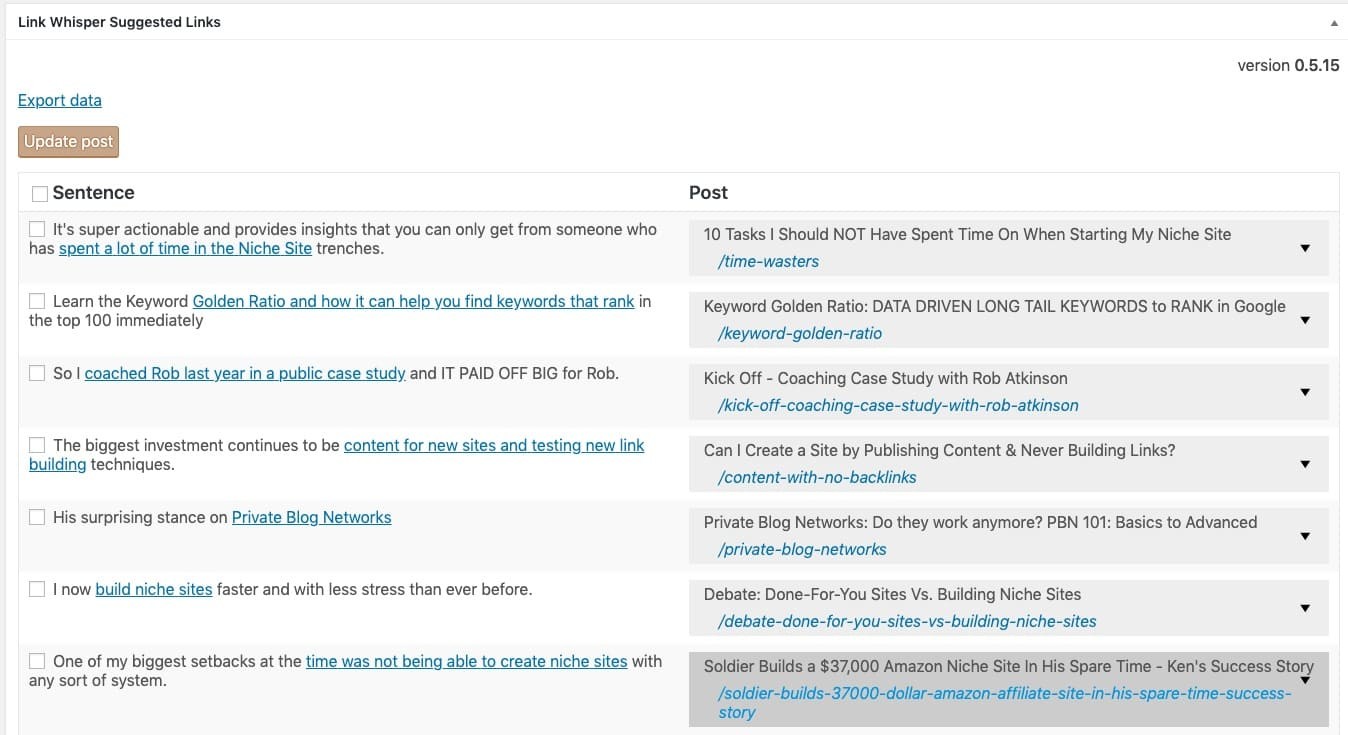
Not all the suggestions are perfect, and some are way off.
I believe the suggestions are based on the title of the posts and are triggered off the content on the page.
What if the suggestions from Link Whisper are not relevant?
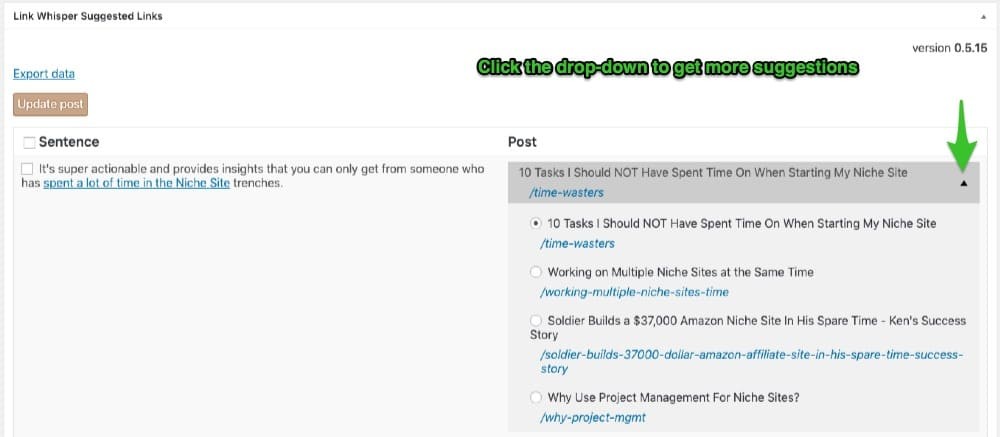
The alternative suggestions aren’t always available, but they usually are based on my testing.
You can select the links you want to be inserted, skip the ones you don’t want.
By the way, there were dozens of suggestions for adding links on this particular post. Many of them were solid — far too many to show in this view.
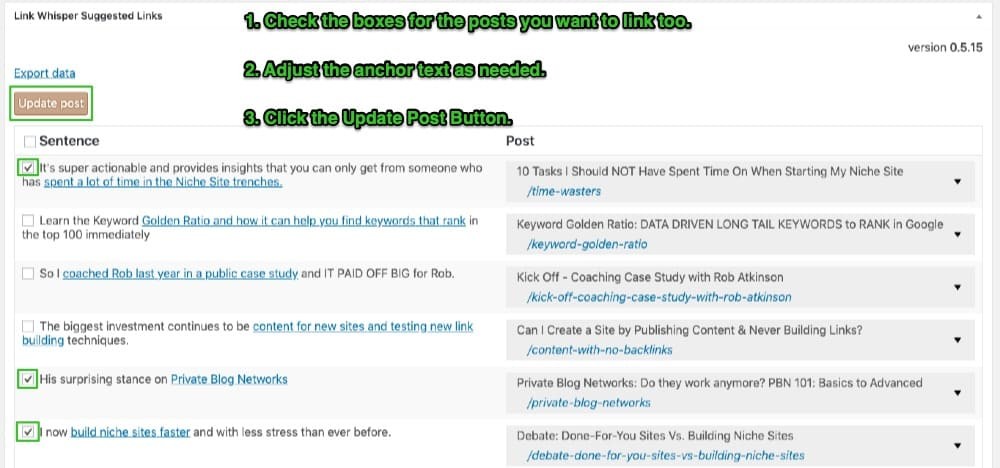
You can adjust the anchor text in the Suggested Links box by clicking the words and toggling the text you want to be linked.
If you want to change the text, then you’d need to edit the post.
So for speed and adding links fast, I normally use what’s given.
After you check the boxes for the links you want to be added, click the Update Post button.
Link Whisper updates the content and saves it. Success!
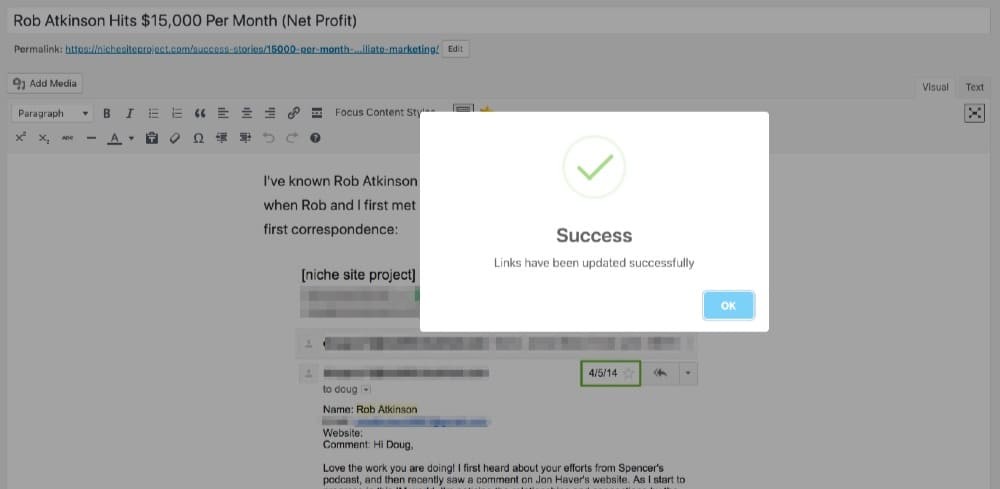
Internal Link Report and More [My Favorite]
This is what I did to rank for “Amazon Affiliate Earnings.” You can see the number of links that a page or post has coming and going.
This is something you can do manually by using Google Search Console reports, which I explain further in the post.
With Link Whisper, you can add dozens of links to a specific post — so let’s break it down.
Here is what the Internal Links Report looks like.

The image above is sorted by descending order, so we see URLs that have many links.
But we want to find the URLs that don’t have any internal links, also called orphaned pages.
So you can click the heading and re-sort the full table.
The image below shows the table in ascending order, showing the URLs that desperately need internal links.
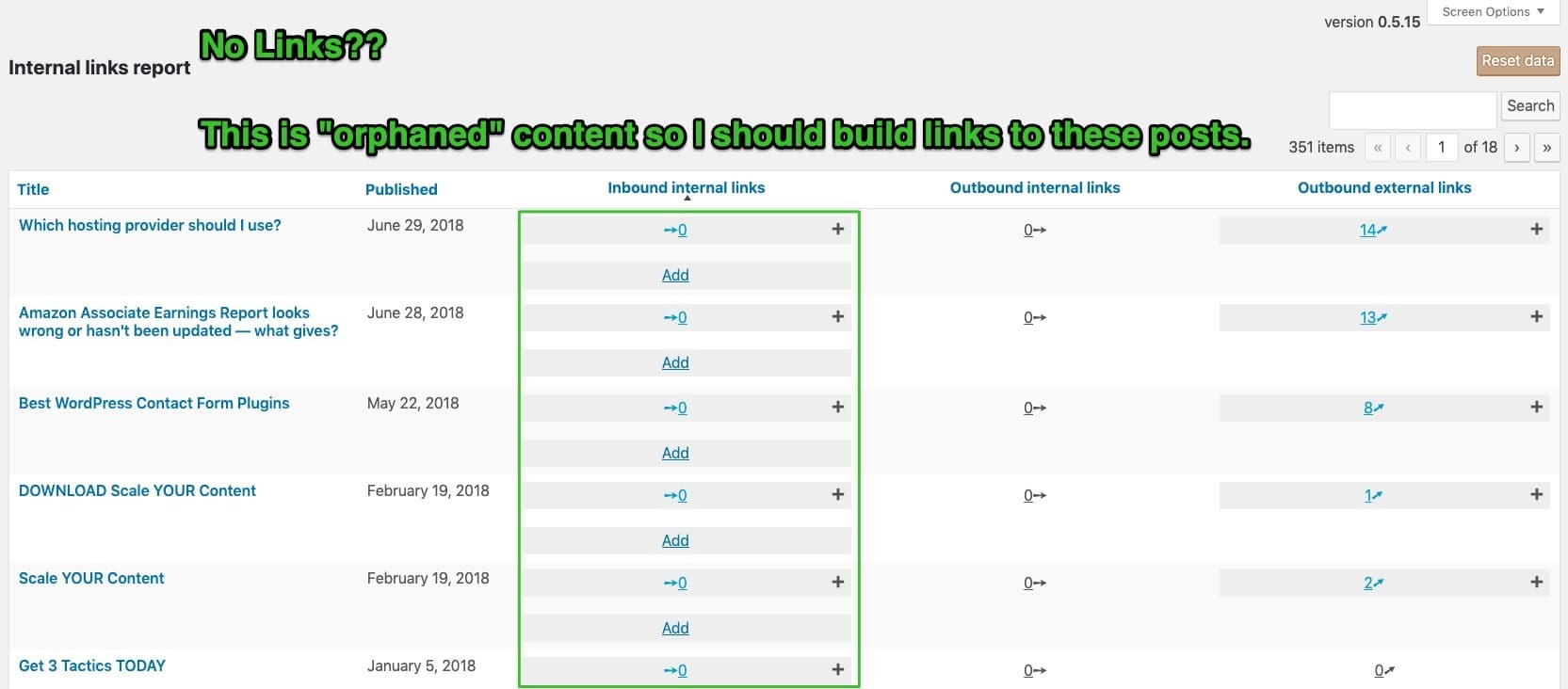
You can click the “Add” link in the table to see lots of suggestions for internal links.
This is the MOST valuable part of the tool.
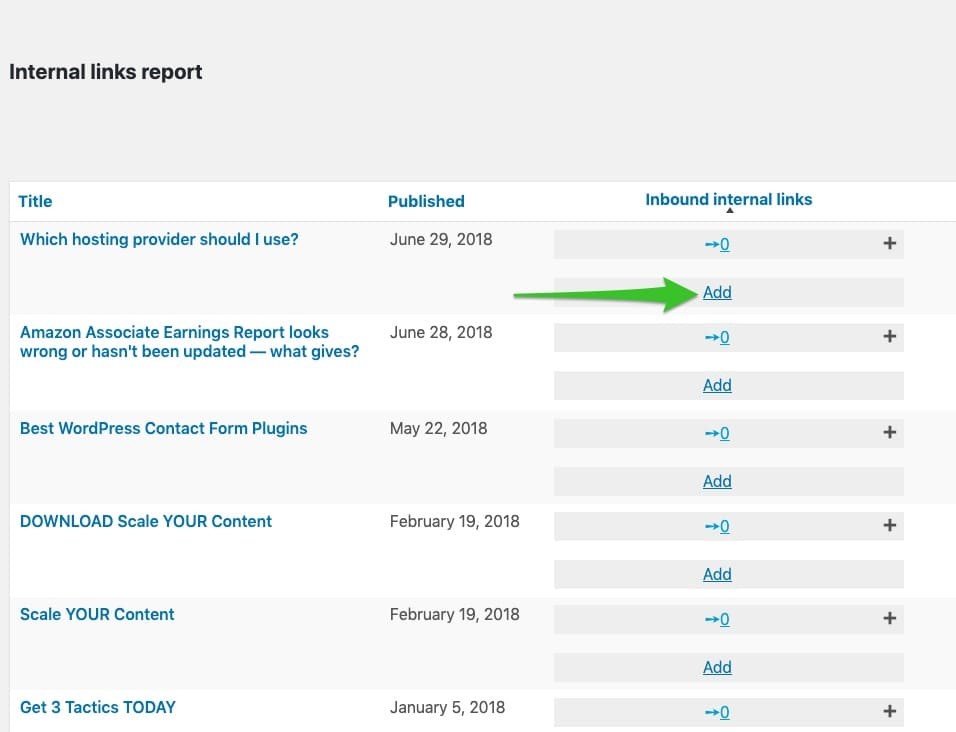
You’ll see many suggestions most of the time.
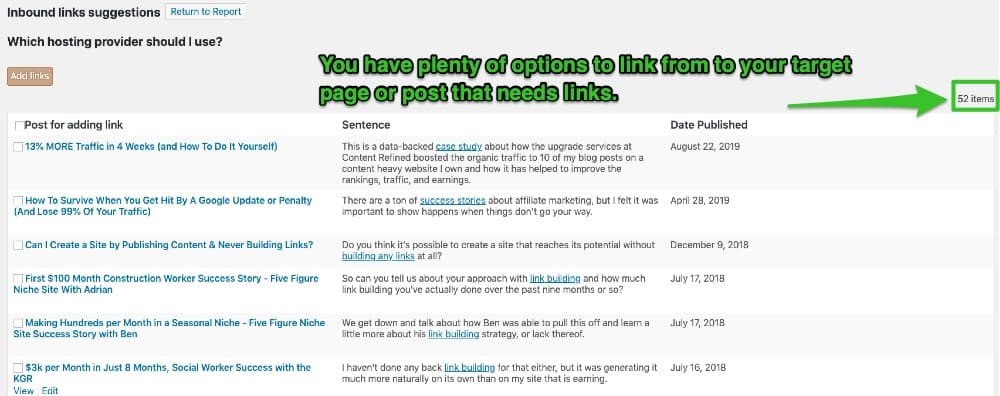
I’ve seen a few pages with titles that do not have many other relevant ties to other posts. In those cases, you may not see many suggestions.
Learn more about Link Whisper here.
The FREE Way: Using the Search Console to get an Internal Links Report
This is the manual way to get an Internal Links Report for FREE.
You cannot add links as quickly, but it is a 100% free option.
1. Go to the Search Console
You’ll be in the Overview view to start.
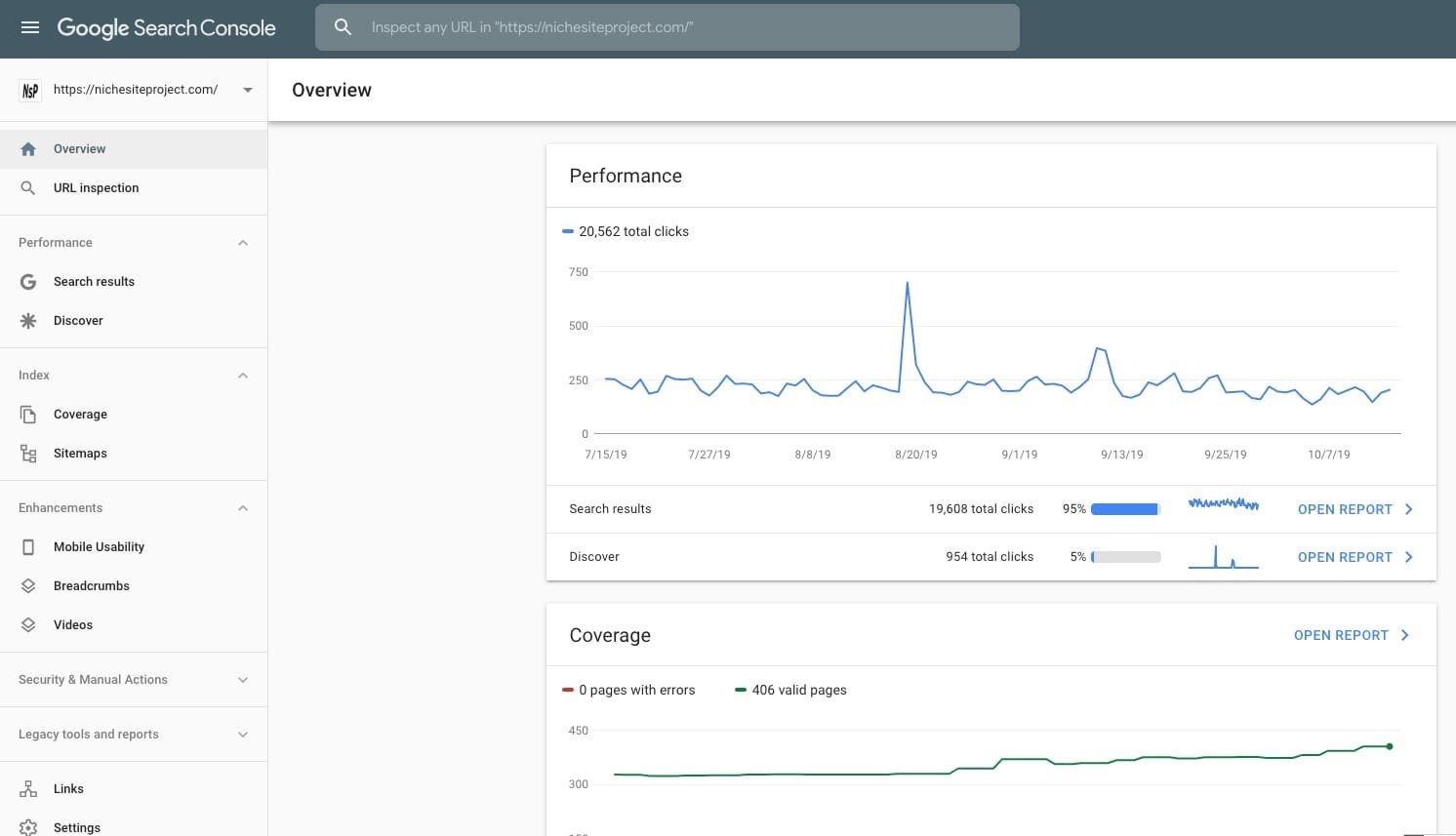
2. Go to the Links view
You may need to scroll down to see the “Links” item.
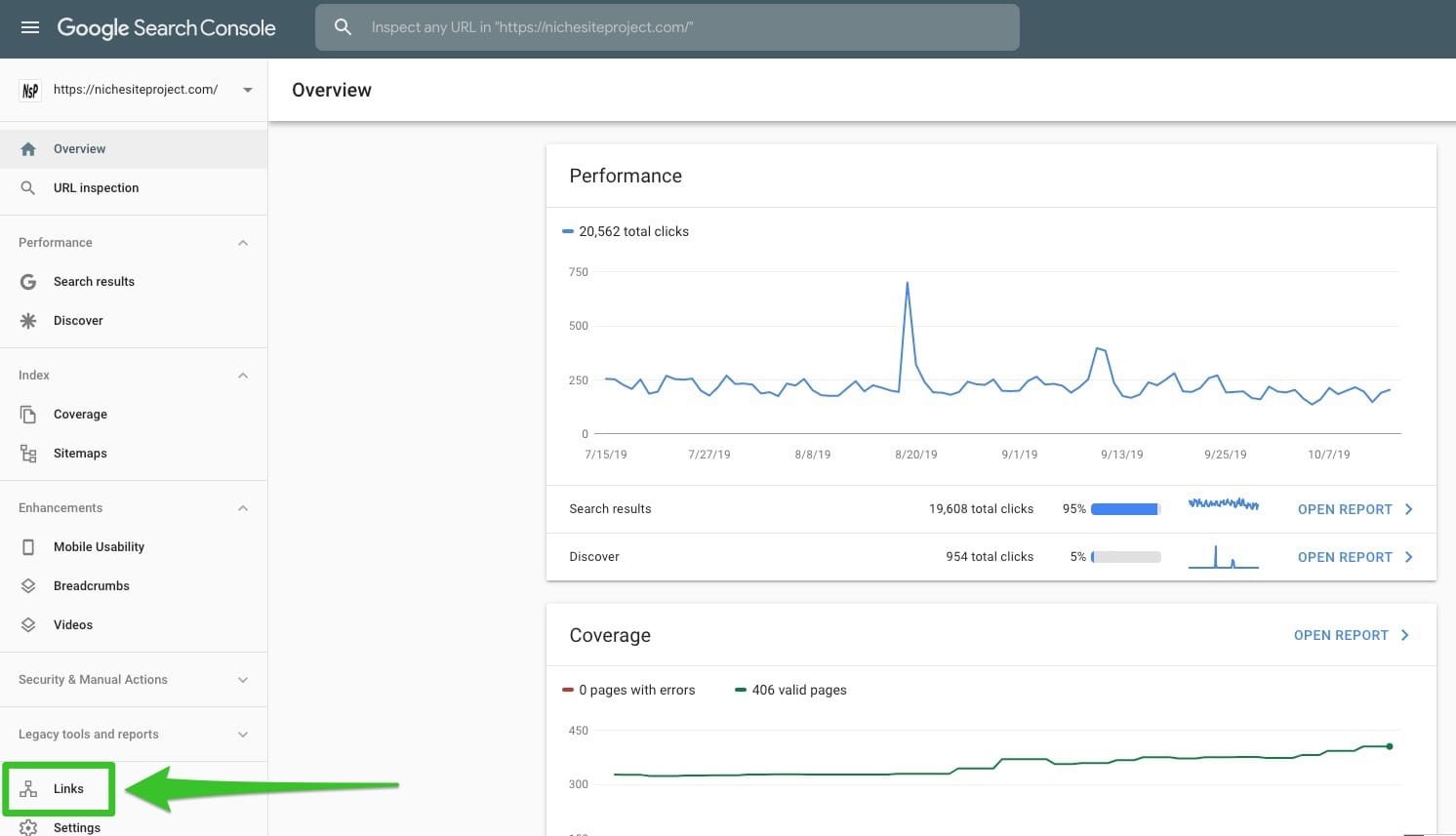
3. Go to the Links Report
You can see your External and Internal Links.
We’re interested in the Internal Links, so click the MORE link in that section.
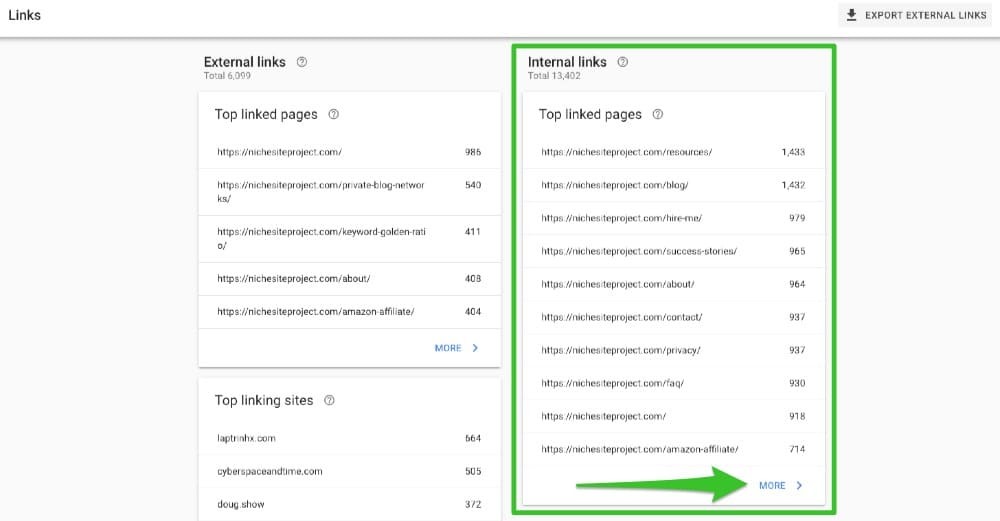
4. Review the Internal Links Report
You’ll see something like this.
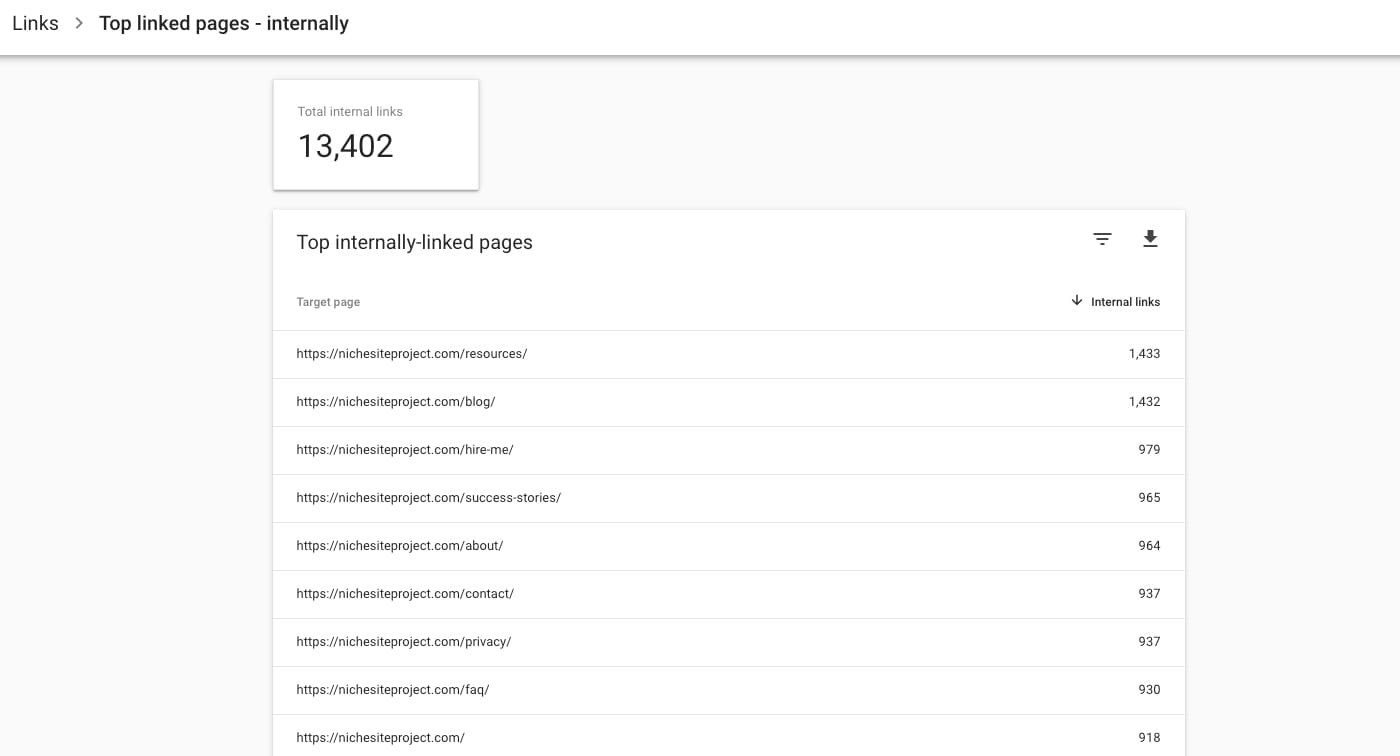
5. Filter the Data
You can filter based on a URL or the number of links.
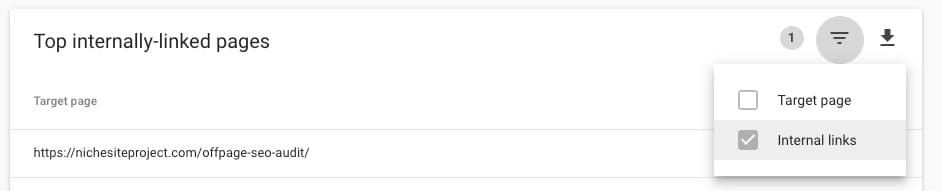
For example, you can set up the filter to find URLs that have fewer than 5 links.
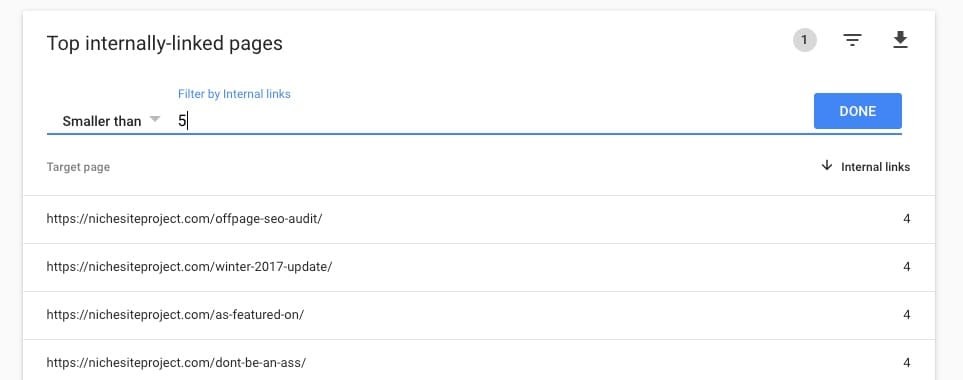
6. Manually Add the Links
You have the list of urls that need links so you can go add them.
But you need to know where you should add the links.
7. Find Relevant Posts to Add Links
Google is a great search engine — right?? — so let’s use some advanced search commands.
In my example of adding links to a post related to searches, I want to find content that mentions earnings, profits, and generally success.
So I might search for this:
site:https://nichesiteproject.com inurl:success
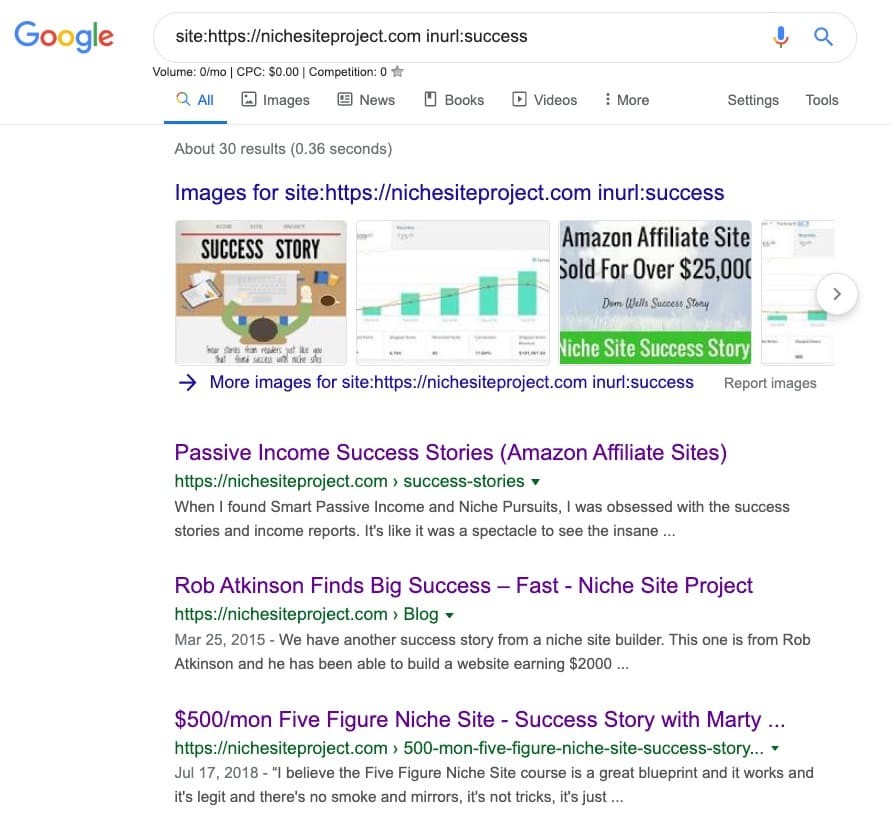
That searches just Niche Site Project and finds URLs that have “success” in the URL.
Another option is all the posts that actually have “amazon affiliate earnings” like this:
site:https://nichesiteproject.com “amazon affiliate earnings”
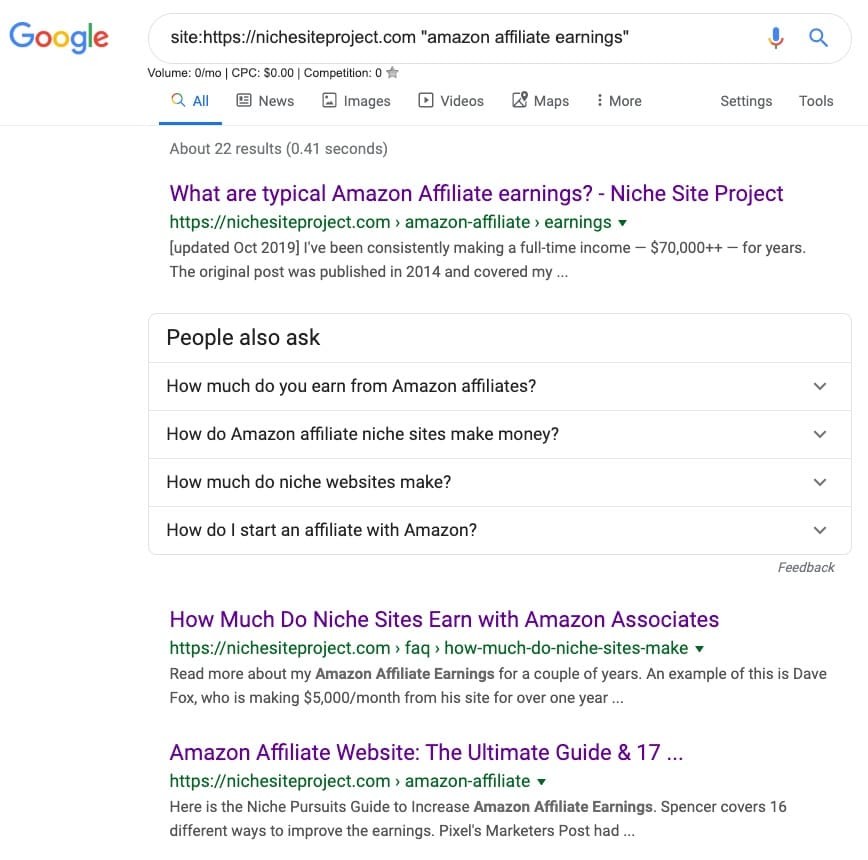
Be creative and you should be able to find many URLs on your site to add links.
8. Add the Links to the Posts
Adding links takes the longest because the WP Editor is so slow — opening posts or pages, saving, and so on is like watching paint dry while you’re drinking sour milk.
The biggest value of Link Whisper is the speed in which the links are added to many, many posts.
It’s easy to add the links, but the process is slow. This would be a great outsourcing opportunity that a general VA could handle well.
8. Submit the URL to be re-indexed
You don’t have to submit the URL to the index, but you will see faster results if you do.
It’s easy but tedious if you do this for every URL. You’d need to do this if you use Link Whisper or not.
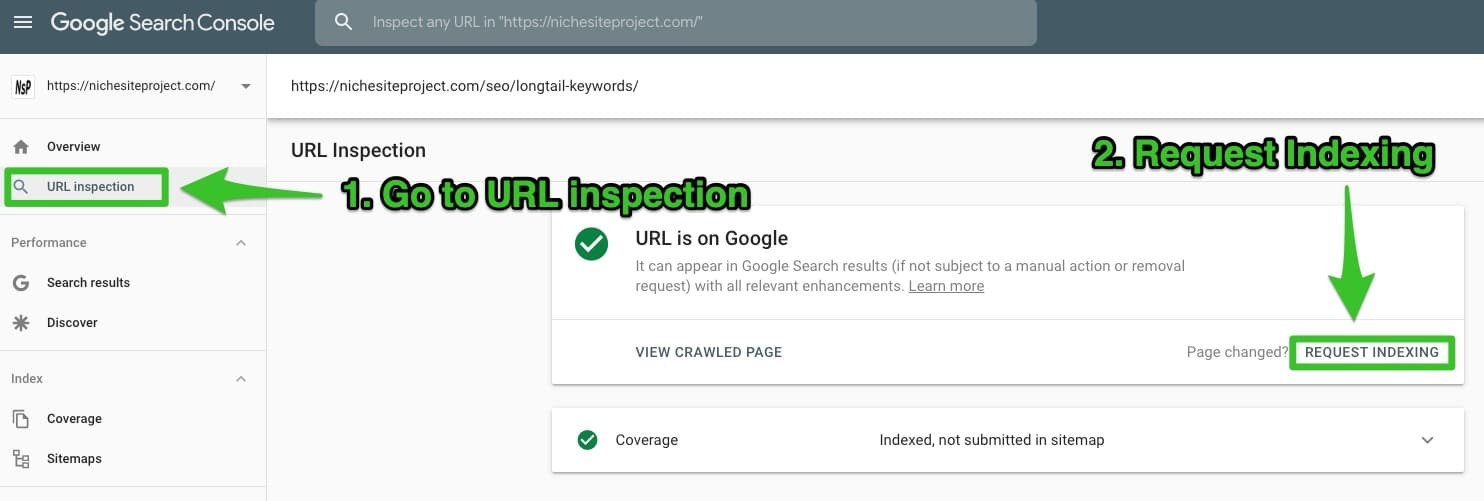
How many Internal Links Should I add?
I added about 40-50 links to Niche Site Project posts and pages pointing to the “Amazon Affiliate Earnings” post.
I have a lot of content on NSP and much of it is relevant to the topic so I went big. There is no one-size-fits-all for this question. I read that Spencer actually added 50+ in an example so I felt comfortable checking the results for adding dozens of internal links.
You can start with 3-5 links, favoring relevancy. If you have the opportunity, I suggest you go big and see what you can do.
What’s Next?
- If you have a budget, check out Link Whisper here.
- If you don’t have a budget or want to test the concept, follow the search console guide for the internal link report. It’s free so you have nothing to lose.
Questions?
Leave a comment below and let me know. I’ll be adding to this post over time based on your questions.
Hi Doug. Would love some feedback on Elementor compatibility. It says it’s compatible with page builders, but I’ve reads some conflicting reports online. Have you had a chance to try it with Elementor? I’d buy it in a heartbeat if it’s guaranteed to work.
Hey Mike, I don’t use Elementor, but you should email the support and check. I know they support team is on top of any bugs – I’ve had a couple quirks that they’ve fixed quickly.
I have used it with Thrive, and it was fine.
Nice, detailed post. Thanks Doug!
This answers a lot of questions about the plugin, too.
I’m using this awesome plugin since it has launched, got really awesome results so far.
Pretty cool tool but does it work with Thrive?
Yes, I can confirm that Link Whisper works with Thrive.
My VA and I have used LW on multiple sites using Thrive and it works fine. I’m not a fan of Thrive but I have it on one site…
However, if you find any issues, the LW support team is great. I’ve seen a bug, reported it, and got a fix quickly.
I’m still surprised at all the data that is possible to obtain from Search Console. I had no idea about the links info. Thank you!
Yes! Search Console is very underrated in general. It gets even better as a data source once its integrated with Google Analytics and Screaming Frog.
Thanks for the excellent post Doug!
Have you found that internal links leads to significant pass-through traffic? Or do internal links simply provide a better hint to google on how your content relates to other posts?
Thanks for reading! It really depends on the site and topic. I do it mostly for the SEO benefit.
Thank you for the article Doug!
How much of my time should go into internal link building as opposed to external link building? Which one is more important in the long run?
Good write up guys.
I’ve been enjoying both Doug and NSP videos.
What’s your take on over optimising internal links. Is it a thing? Are people confused with external anchor optimisation?
I think it can be an issue, but I have no idea of the threshold. I know I’ve seen Spencer’s post at Niche Pursuits and it seems like you can be a lot more aggressive with internal links. How aggressive? I’m not sure.
Cheers for the reply Doug.
Someone should / could ask John M and gauge his response.
I’ve got about 40 of the same internal link anchor text going to a page and no issues I can see.
Am I approaching the limit of the anchor text event horizon…
Happy to hear of others experience.
Thank you Doug,
Nice post. How much time do you spent for such detailed articles? After you finish with new post do you instantly start with internal linkbuilding to newly created post?
It depends, maybe 2-6 hours. It depends on how much research is required.
Yes, you can build links right when you publish a new article. That’s easier so you won’t forget in the future.
When I add a new link on old post. It is necessary to re index old post.
Google will find the link, but it might be faster if you do submit to reindex.