Whether you’re an absolute beginner or already have a growing & successful affiliate niche site, it’s essential to make sure you’re getting the most out of your effort.
One important way to get the most out of your currently ranking post or pages and efficiently organize your site is by making sure your internal linking is on point.
But what is internal linking all about, and why should you care? Read on, as it’s not only very beneficial but pretty simple, too!
Results – How I Out Ranked a Better Site with Internal Links
I outranked a site with better metrics than mine by using internal links.
Niche Pursuits ranks just after Amazon for “Amazon Affiliate Earnings.”
My site, Niche Site Project, used to rank as high as #7, but normally was on page 2-3 in the Google Results. Page 2 or 3 means you get very little traffic.
I took over the Featured Snippet recently. BOOM!
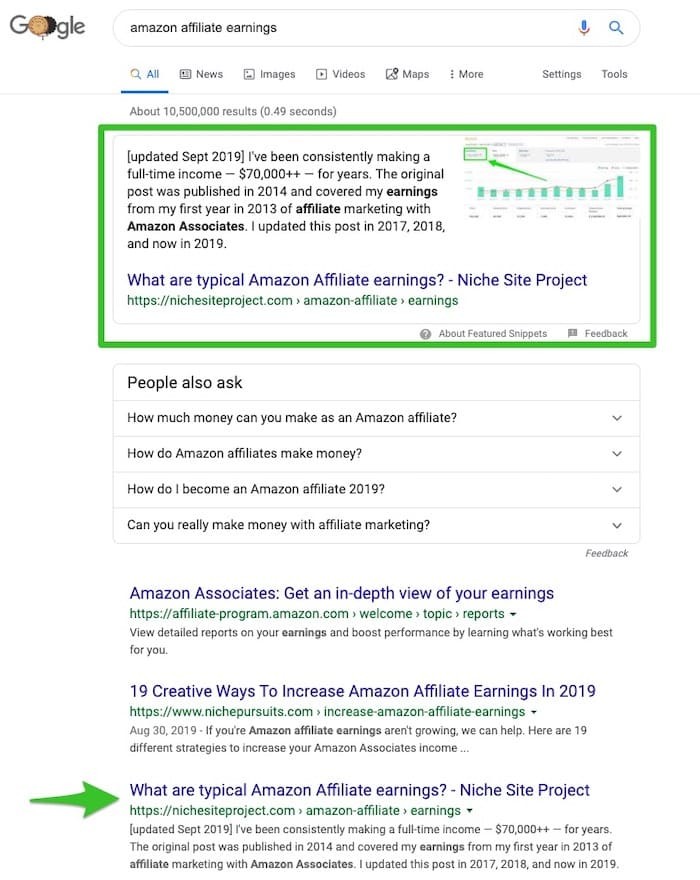
Ironically, I used a tool created by Spencer Haws, founder of Niche Pursuits, to add the internal links.
It’s called Link Whisper and it helps you add internal links quickly. I show you exactly how to do it here and include how to do it for free, without using Link Whisper.
*I’m an affiliate so I get a commission if you buy it. I’m happy to recommend it since I’ve been thrilled with the results.
What is internal linking?
Internal linking means the internal connections, via links & anchor text, within a website from one page (or post) to another. Every website uses internal linking to one degree or another.
However, even today many websites put little – or no – thought and effort into good internal linking practices despite how easy it is and the rewards it brings. Crazy, I know!
Why internal linking matters: 2 main factors
We’ll cover 2 main site factors that we can get the most out of by doing things correctly:
- Internal linking for search engine optimization (SEO)
- Internal linking & site structure for visitor interaction
(By “visitor interaction” I mean a number of things important to affiliate marketers and even e-commerce site owners. I’ll explain more as we go along.)
Internal linking for SEO and ranking
Search engines use the links within a site to crawl and index old and new pages. They also allow for the flow of Google’s “link juice” within our site, which is a very important factor we shouldn’t ignore.
PageRank was the (retired as of 2016) ranking score Google provided for determining site page importance. This was based upon algorithmic valuing of pages by the amount of and quality of other pages linking to it.
In this article, we’ll refer to Google valuation based on links as “link juice” as is commonly used.
While it’s true that in general the more internal links a page has the better, it’s not really about quantity but instead quality. That is, we purposely set up an internal linking structure in a way that promotes relevant pages within our site.
Google themselves has even stated that the amount of internal links pointing to a page is a signal to search engines about the importance of that page.
What we want to do is get the most SEO value out of our site’s posts & pages by linking them in a way that maximizes how well they rank and are promoted in Google.
Not convinced yet? As it turns out, a case study by a well-known SEO establishment reported an astonishing traffic boost of 40%. This isn’t just another rumor, guys – this is data-backed and proven SEO science anyone can put into use!
Understanding linking & link juice
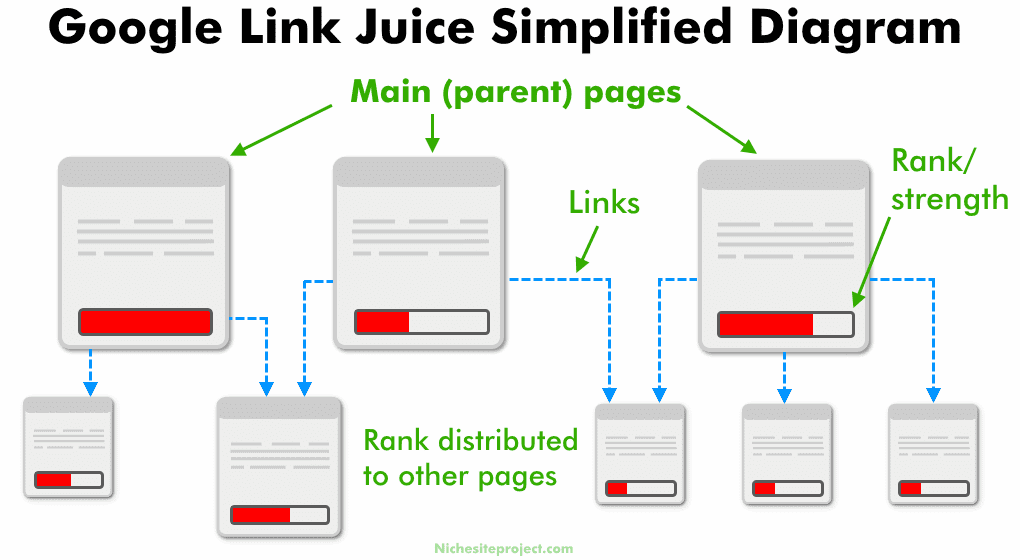
Link scoring & evaluation is used for linked pages when calculating their ranking value & ultimately where they’re placed in search results. While the actual method behind it is based on a rather complicated way of computing link & page ranking, we just need to worry about the essentials in order to make the most of what we have.
Google uses 3 main factors to determine the link juice of web pages:
- Inbound link quality & quantity
- The number of outbound links on each linking page
- The rating of each linked page itself
Looking at the diagram above, let’s follow a simple example. On the leftmost side we see a page with excellent ranking strength which is linked to two additional pages, one of which shares a link from another page.
The link “juice” (relative strength & value used in computing the ranking of pages) of the main pages is used in ranking the other pages, meaning that the interlinked pages help our ranking for the pages they link to.
As a result, to get the most SEO value in Google it’s important to link to other pages we want our site to rank for.
Naturally, we need to focus on many other good SEO practices as well (like going after good keywords, and adding secondary keywords as another option too) but making sure to link to other relevant pages obviously should be a part of your routine.
Internal linking for user interaction and user experience
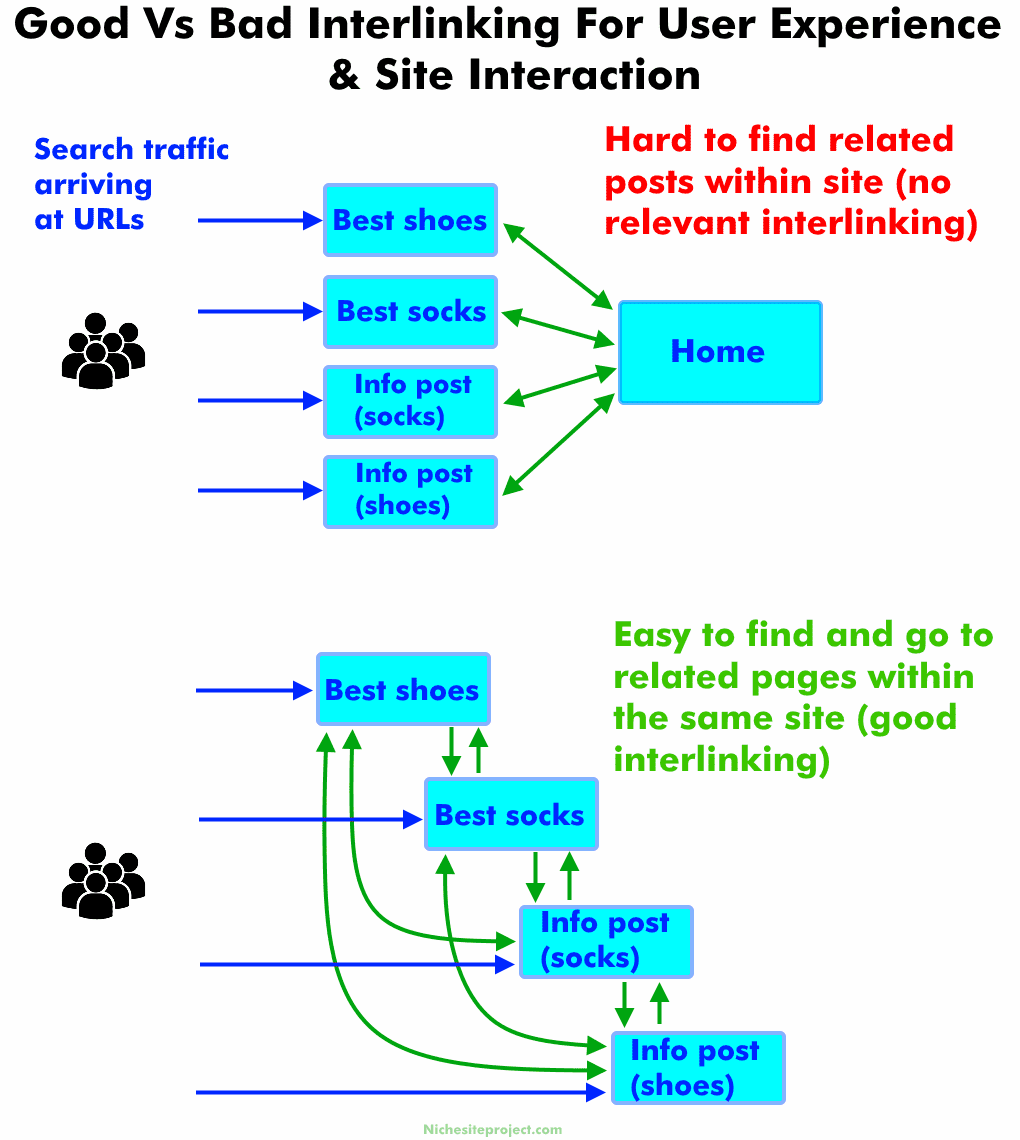
Diagram showing a simplified example of visitor search traffic arriving at your posts in search results and how interlinking helps or hurts their site use. Poor (or no) interlinking means it’s much harder for visitors to find other pages to visit (and possibly click on your affiliate links!), while good relevant internal linking means their site experience is easier and they can move to other pages too.
As I mentioned earlier, SEO isn’t the only reason for a good interlinking approach. There’s another that affects the bottom line: How users are able to navigate your site and interact with it will affect their user experience and how long they’ll stay on it, along with how many pages they’ll visit while their on it.
In other words, how easy or difficult they perceive your site to be is also affected by interlinking. But why?
The golden rule of “make it easy”: How good interlinking helps
One of the golden rules of a good affiliate or e-commerce site states, “Make it easy.” Buyers shouldn’t have to struggle to find related information or buyer keyword posts.
Good interlinking will make it easy for page visitors to find relevant topics, leading to more time spent on your site, more clicks & buys, and lower bounce rates.
Let’s take the example diagram shown and compare the two scenarios:
- Poor/no interlinking: In this example, search visitors arrive directly at a given page’s URL in Google. However, aside from going to the home page, there’s no easy way to know if you have related pages for them to click & visit. That’s visitor sessions you’ll be missing. It also makes navigating your site much harder & gives the visitor a poor experience.
- Good/relevant interlinking: In the second example, although the visitor arrives at a specific page from search results, they’ll also see links to related pages on your site. Since each page links to many other relevant pages, it’s easy for visitors to not only spend more time on your site, but they’ll potentially move from non-buyer keyword pages (info posts) to buyer posts which can lead to additional earnings.
What I’ve learned is that SEO is only part of the big picture: How visitors are able to navigate your site and how the information is presented to them definitely affects your click rates & earnings in the long run.
That’s a valuable additional benefit that having good internal linking practices provides.
What’s a good internal linking strategy? Getting started with silos
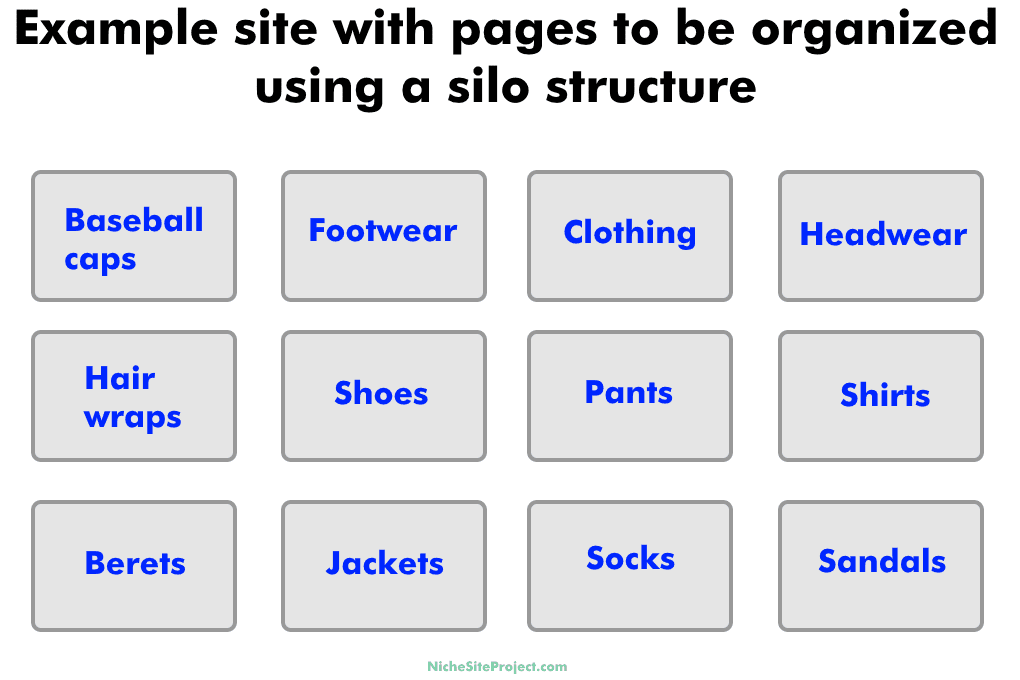 In our example, we’ll use a typical niche site with a range of pages. As often happens, several can be grouped into a category and optimized for better site organization using the silo structure. For this example, we’ll use a fictitious example of a site catering to the clothing niche.
In our example, we’ll use a typical niche site with a range of pages. As often happens, several can be grouped into a category and optimized for better site organization using the silo structure. For this example, we’ll use a fictitious example of a site catering to the clothing niche.
When it comes time to figure out how to set it up you might be left scratching your head. The problem is, I’ve found, is that without an organized and logical structure we can end up grouping pages in a way that’s not ideal – or not grouping them at all!
This means that your site can become an unorganized mess and Google & other search engines will never assign ranking factors to related posts you’ve created because of it.
One of the most popular (and SEO friendly) approaches is to use a silo structure for relevance and to keep pages relevant in Google’s eyes. In fact, when browsing larger affiliate sites, take a look at how pages are organized.
Quite often the most successful sites – especially authority sites – use a silo approach for internal linking.
To help illustrate this idea, I’ll use the example of a fictitious affiliate site related to clothing. For a moment, pretend that on this site we have several main pages related to products that can be grouped into related categories:
- Footwear: Shoes, socks, and sandals
- Headwear: Baseball caps, hair wraps, and berets
- General clothing: Shirts, jackets, and pants
In the real world, these individual lower-level topics would be represented by pages (posts in WordPress) such as “The best work shirts for men”, “The walking shoes for women”, “5 of the most comfortable berets”, and so forth.
The incorrect approach is to arrange these pages in our site at the base (main) level. For example, we don’t want to link directly from the homepage to each post. There’s a better way.
Instead, we’ll structure our site’s interlinking into a silo of related posts in such a way that search engines can easily see that they’re related and understand the search intent as well.
What is a silo structure? An example you can use
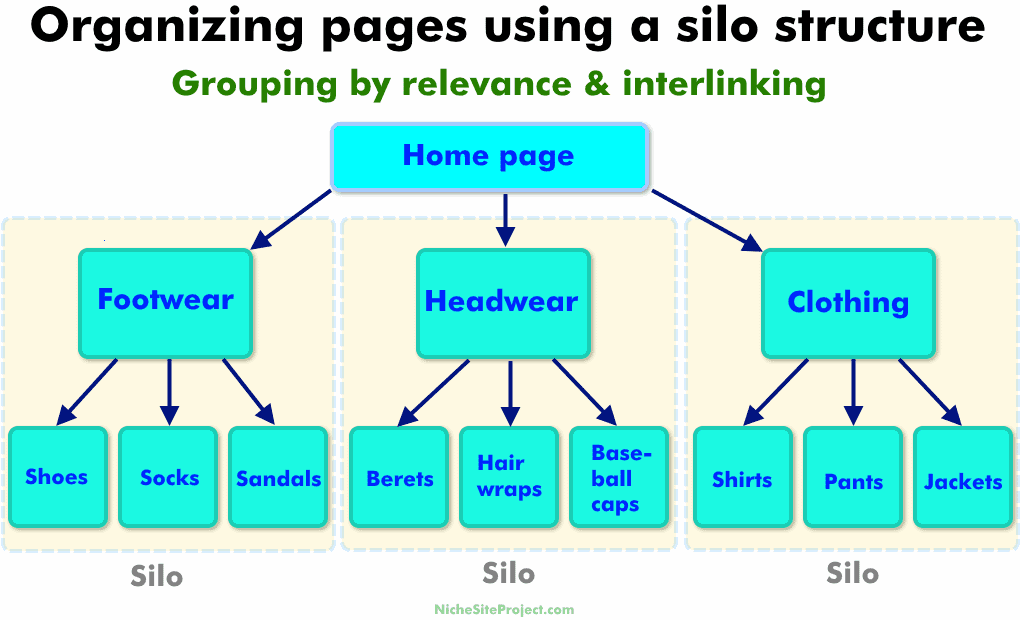
A better version of our example site. To better arrange the site structure, we create a “silo” in which the main page (main topic) links to related posts or pages directly relevant to it. This helps search engines to understand the content and makes it easy for visitors to find relevant topics as needed.
Think of silos as a top-down pyramid where everything is sorted and grouped based on relevance. Let’s take the clothing niche site example and see what we can do to improve upon it.
Rather than link directly from the main home page to an individual post or page, the ideal way is to set up a silo structure in which we do the following:
- Create a main page from which we link to each relevant post (main page -> subtopic/post)
- Each post can link to other posts in that silo as well
These main pages are sometimes called hub pages because of how they’re a central hub which links to other pages below them. You can also consider this a “topic cluster” because we’ve organized them in such a way that they’re highly relevant to each other.
Silo benefits
There are 3 great benefits you’ll get when doing so. These are:
- Site crawlers will find it easier to interpret your site’s structure
- More authority/ranking strength is transferred to your most important pages
- You readers will find it much easier – and intuitive – to figure out where to go in your website
Additionally, as I mentioned before, you’re likely to earn more money if yours is an affiliate niche site as it’s inevitable that someone will make their way to a buyer post and use an affiliate link. I’ve seen this numerous times from personal experience!
Interlinking between posts & pages within a silo

Diagram showing how we link to other related posts or pages within a silo, beneath the main page/topic. For example, /baseball-caps/ would link to /berets/ and /hair-wraps/ within the content in that post, while /berets/ would link /baseball-caps/ and /hair-wraps/ too.
One detail to remember is that we can create important internal links between posts within a silo.
For example, let’s say we have 3 posts in our example. Post “A” (baseball caps) will have links in its content to the berets post and also the hair wraps post. Likewise, the other 2 posts will be similar.
Want to know more? Let’s cover this in more detail now.
How to add interlinking within your content
Some of the more interesting questions I’ve come across from beginner affiliate marketers have been the following:
- Just exactly where should I put internal links in my content?
- How exactly do you write internal links
- Do you have to use exact match terms every time you link to another page?
From experience and learning, as I went, I’ve picked up a few pieces of advice regarding these topics.
How to create internal links within content

Wondering how to link to other posts? There are a variety of ways, but I recommend taking advantage of the relevant sections of text where it makes sense to add a link to another post on your site.
There’s no “perfect” way to add internal links to content. There are a variety of ways including a nice new plugin, but one of the best ways is to add links where it makes sense contextually within the content.
You don’t have to put links in a particular section of your content. However, with experience I’ve found it helpful to place them:
- In relevant sections within the content where it makes sense as the subject is related
- At the end of the post, in an “Additional reading” or similar H2 or H3 subtitle
For example, in the example above you can see how I was writing about a product and had a related post already on my site. That’s a perfect opportunity to link to a highly relevant post in the same content silo as you go.
Placing internal links when you’re unsure where they should go
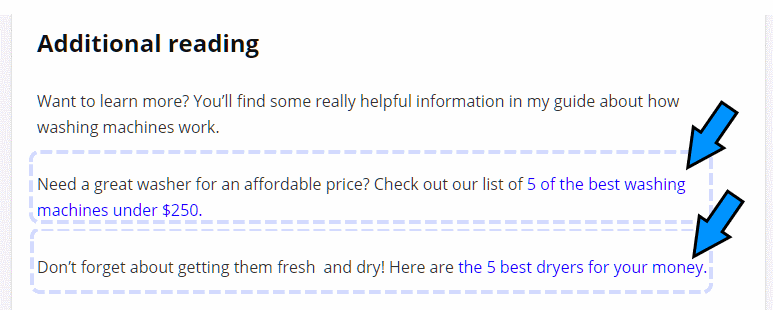
No perfect place in your content to link to relevant other pages you have? Just add another short section at the bottom of your content as shown above. When done well, it will look natural and the links will “flow” naturally and they won’t look forced.
Another great trick is to add an additional section at the bottom of the content. When all else fails and you can’t find a perfect place within the content, just add an H2 or H3 subtopic such as “Additional reading” or “Helpful links” where you can place your natural-looking links.
I’ve found that although in many cases links can look out of place, with a bit of good text to make them look more natural and for them to “flow” naturally you’d be surprised how good they can look!
The important thing is to remember that internal links at the bottom are often not seen by readers. In this case, it’s nice if they look good, but we’re primarily aiming for making sure we link to other pages in our silo.
Using anchor (link) text
This is a very big an often very misunderstood topic. Anchor text is defined as the user-readable text within a link to another page.
Ultimately, while you might be tempted to keep every single internal link the same as the main keyword you’re attempting to rank for within the pages of your site, it’s best to change it up.
For example, let’s use our clothing site example again and let’s pretend we’re linking from other posts to our “Most Comfortable Socks For Tennis Shoes” post.
Within the various pages & posts in our site we’d change up the text within our internal link as follows:
- Some of the [most comfortable socks for tennis shoes.]
- Here’s a great list of some of the best socks for your shoes.]
- Check out [5 of the most comfortable socks for sports shoes.]
Adjust as you grow: Update links as your site grows
As your site grows, it’s very important to update existing posts with links to new pages that are relevant.
One thing I’ve discovered as I’ve grown in my affiliate site journey is that as your site grows, you’ll need to update posts & pages for additional relevant internal links.
One of the biggest advantages to this is that as your site grows, you’ll have more and more opportunities to distribute link juic to great new posts that are related to the parent topic. Additionally, you’ll find that your site gains authority in the parent topic in the silo.
As your site expands, be sure to do the following:
- When adding new posts, update existing content to add relevant links to the new posts
- Change older internal links to those that are more beneficial and more directly relevant to the reader
- Update the link text as you go. What you did 3 months ago may no longer be a good choice.
Final thoughts and best practices
Unlike a lot of SEO topics out there, internal linking isn’t complicated at all! In fact, it’s one of the simplest topics to put into practice…and yet, many site owners don’t effectively use it.
As I’ve shown you here, all you need is a logical and organized approach that’s based on a sensible hierarchy and grouping your pages and post where they best fit together in relation to each other.
It really is that simple!
Before you go, here are a few basic rules of thumb to take with you and use effectively for better traffic & page ranking:
- Don’t go crazy with links! Use a moderate amount of internal links within each post. For example, it’s nice if I can link to every post within a silo for the main search topic, but I do so conservatively. Often this means 2-3 (or just a few more) links to highly relevant posts on my site. You don’t want to add an insane number of links within a post.
- Keep it relevant. Don’t attempt to ”force” links in an attempt to boost page rank for another post or page. Instead, link to relevant posts instead. It’s better to skip irrelevant posts instead of trying to boost them by linking to something that’s completely unrelated.
- Mix up your anchor text. When it comes to the actual text used for the links themselves. don’t constantly use the same keyword/title phrase over and over. It can imply a spammy link scheme in some cases! Instead, mix it up and use a variation of anchor (link) text to be safe.
- Place links creatively. Don’t stress out over where to put links within the content. If there’s a related area within your content in the top, middle, or bottom, that’s great; add a natural-sounding link where you can. Otherwise, don’t be afraid to add a separate section and write the links & text as a helpful suggestion. Remember that our goal is to link for the sake of search engine detection, but we also want to benefit from page visitors who may be interested in seeing what else we have to offer.
Thanks for this detailed guide for interlinking. What interlinking structure works best for EMD’s.
Regards
I don’t use EMDs so I can’t comment for sure. But I expect the same interlinking structure would apply to all sites. When you’re not sure, try to make the navigation/interlinking the most convenient for the visitor. Always default to helping the visitor.
Generally, it’s easy to unintentionally over-optimize when working with EMDs, so I’d personally be extra careful about exact match anchors and repeating keyword phrases in URLs.
This is great. I use the silo structure on all my new blogs. It’s works like magic.