There is no hard and fast rule for the transition. It might happen over time, slowly without much intention.
However, if you truly want to grow your niche site quickly you need to re-align your goals and process.
Just like “Niche Site” is an ambiguous term, “Authority Site” isn’t a term that people all interpret the same way.
I say an “Authority Site” is just a “Niche Site” that’s grown up.
Other people say an “Authority Site” has to have a loyal reader base, an email list, or other markers that denote authority.
When people say “Authority Site,” they mean a site with a lot of content, but look at a site like Backlinko by Brian Dean.
It only has about 50 posts but most people would agree that Backlinko is an SEO Authority.
So make sure you know what people are talking about when they say “Authority.” Here, we just mean a mature niche site.
Scale Your Niche Site
I’ve worked on scaling a few Amazon affiliate sites over the last few years. I tell you about one site that I grew from about $100 in January 2016 to $14,000+ in December 2016.
It was after I was laid off from my job of nine years as a project manager. It was surprising, but luckily I had my side project of affiliate marketing to lean on. I knew I had to scale to reach an acceptable level of revenue.
I proved the Keyword Golden Ratio (YouTube Link) worked after months of testing. Learn more about the Keyword Golden Ratio method here.
So I went big.
- I published about 200 posts in five months. (Total cost: $4,000)
- I outsourced about 95% of the content work, instead focusing on managing the system.
- Revenue grew from about $100 in January 2016 to $14,000+ in December 2016.
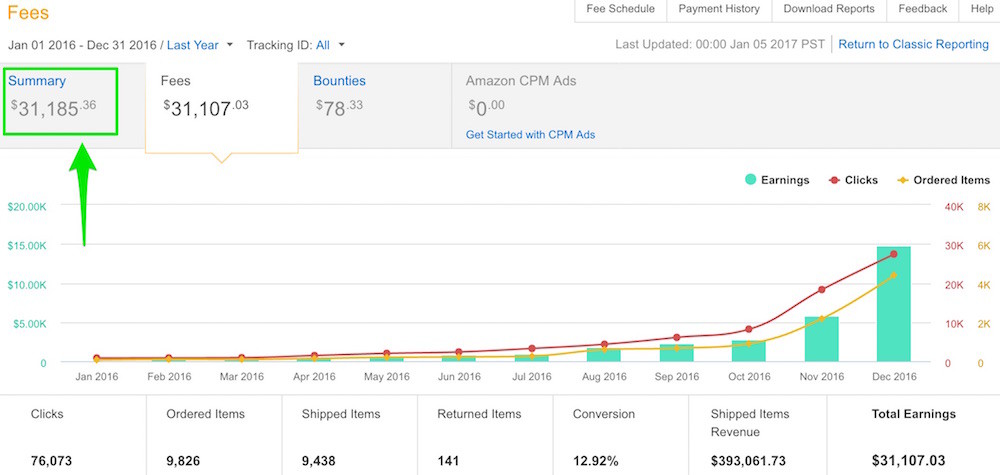
You’ll learn:
- When you should scale.
- A Lean content team org chart – My Modular Team.
- Checklist for Content Managers/Editors.
- The #1 thing that saved me about 24,360 minutes in 2016.
When Should You Scale?
Probably later than you think. We hear our role models talk about scaling and think we need to scale.
But we usually hear from our role models after they have years of experience or they’ve been working on a project for a while.
We try to scale on day 30 when we should scale on day 300.
If you’re considering scaling your content efforts, you should make sure you’re ready for it. Here are three tips:
- Your site should have stable traffic and revenue. So when you start focusing on just content, your site will be stable.
- If you don’t have any traffic, you probably need to focus on the basics, like keyword research and outreach. You should have about 100 visitors a day minimum before scaling, and there’s no harm in waiting till you have 100s of visitors a day.
- If you don’t have the budget, then you should wait until you can afford it. You have way more time than you think. Patience is key.
Team Building Grow Slowly
Each person you hire creates more communication channels in the organization.
If you haven’t built a team before, like at your day job, then you should start slow.
Grow your team slowly. The biggest mistake you can make is to create and grow a team faster than you can manage them.
The last thing you want is to be MORE stressed out when you were trying to REDUCE stress. It’s usually easier to hire people than to manage them.
Remember that things will go wrong. Your plan will get crushed by some unexpected event.
If you have built a team before in a corporate setting, and I have, then you’ll know building a team may create problems faster than it solves them.
I helped grow a team from about 40 to over 100.
I helped with onboard new employees, including developing and improving the 70 page on-boarding document. (I worked to reduce the length of the on-boarding doc, by the way, favoring a minimalist approach.)
Each person you hire creates more communication channels in the organization. Even if you are the main point of contact and the team members don’t talk to each other, you still have to interface with each person.
So trust me when I say to grow slowly. And I’ll give you an exact model to follow below.
The Content Team Org Chart
Again and again I favor simplicity over the complex.
You could have a deep org chart and managers to delegate tasks.
But instead I prefer a flat organization.
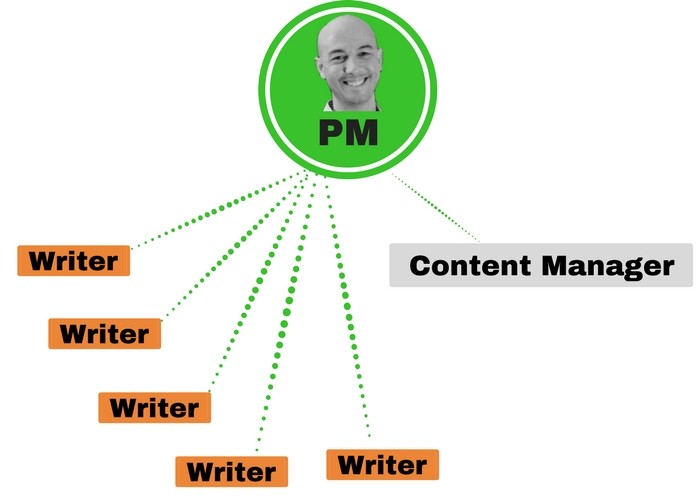
I have two roles that I hire for:
- Writer
- Content Manager/Editor
They both report to me, the Project Manager. I’ve had as many as three content managers and 12 writers working with me at one time.
Normally, I just have one content manager and three writers. The great part with this model for a team is that it can grow fast, if needed. And the team can disband fast, too.
Here is a good model to follow as you start a team and want to grow it.
Phase 1
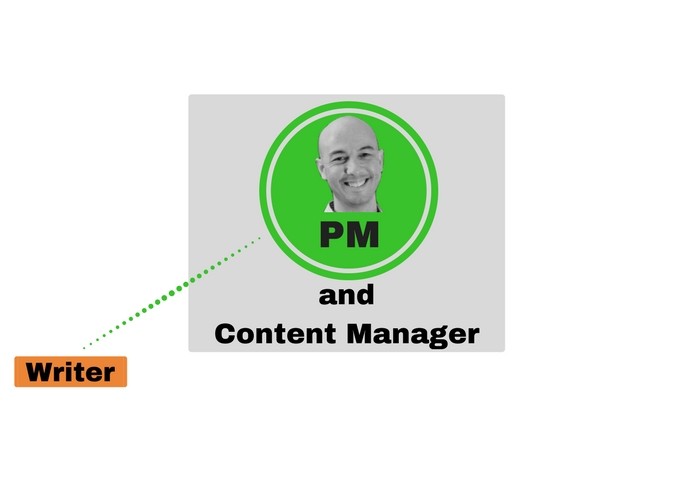
- Team:
- Hire one writer.
- You serve as the Content Manager/Editor.
- Timeframe: 1 week.
Phase 2
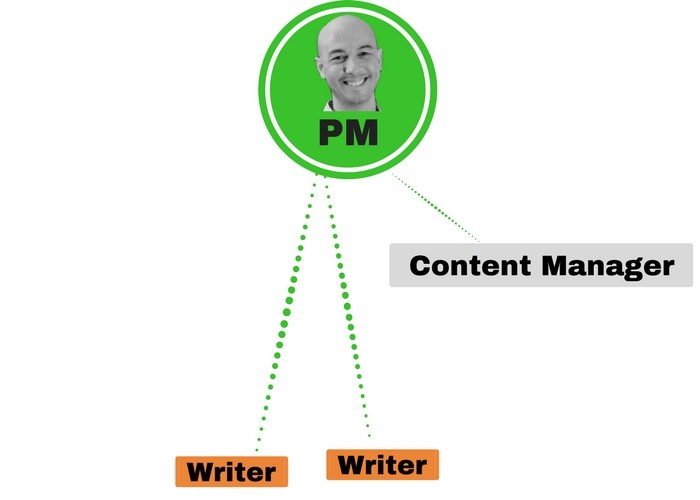
- Team:
- Hire 2-3 writers.
- Attempt to promote 1 writer to a Content Manager/Editor.
- Timeframe: 1-2 weeks.
Phase 3
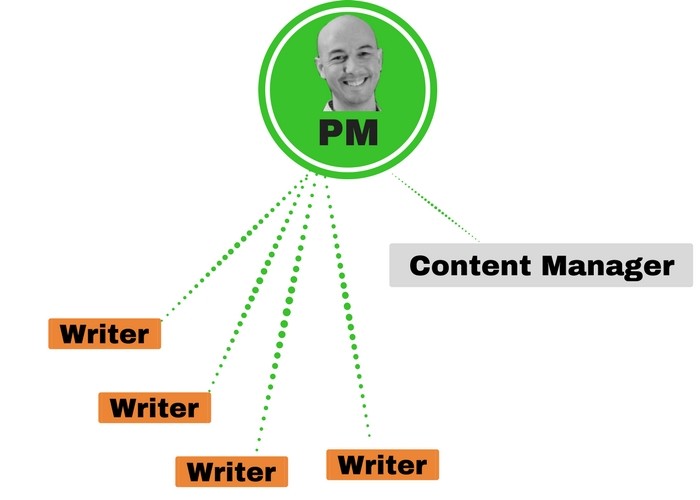
- Team:
- There are 2-4 writers.
- The Content Manager/Editor works through the content by the writers and learns the process.
- Timeframe: 1-2 weeks.
Phase 4
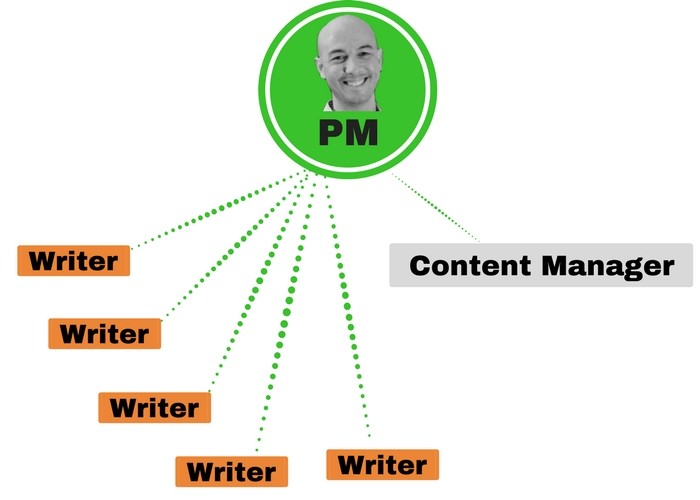
- Team:
- Hire as many writers as needed to fill your content needs and fitting the capacity of the Content Manager/Editor. So if the Content Manager/Editor can work with you 10 hours per week and each writer completes two articles per week, then you need 5 writers.
- The Content Manager/Editor works through the content by the writers.
- Timeframe: 1-2 weeks.
Phase 5
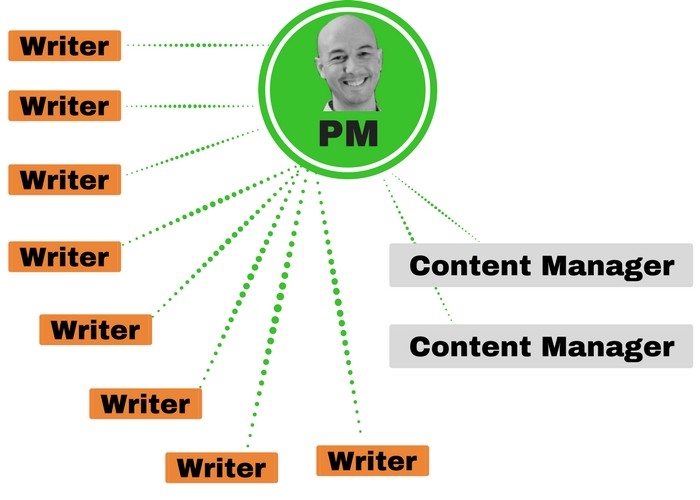
- Team:
- Hire as many writers and Content Manager/Editor as needed to fill your content needs.
- Timeframe: 1-2 weeks, ongoing
Keep in mind that there will be turn over in all positions for various reasons so you’ll have to hire more people. Don’t be surprised when writers and VAs just disappear.
The flexibility in hiring freelancers is great, but that means they can disappear as fast as they appear.
Let Writers and Editors Work in WordPress
For a long time, I asked writers and editors do all their work in Google Docs. I didn’t want to let anyone into my WordPress account — it felt too vulnerable.
But once I gave my team access to WordPress, I was able to step away more and let them work.
You can give different levels of access for WP.
Normally, the writers get Author roles/permissions and the content manager/editor gets Editor roles/permissions. Be sure you understand what access you’re giving and what it really means.
My content team exploded with productivity once I gave them access to the site in WordPress. I was the bottleneck in the process so once I got out of the way things went great.
Saving 24,360 Minutes in 2016
I hired one for a role that totally changed the trajectory of the site I’ve been telling you about. It saved me over one hour for each piece of content.
The Content Manager.
It took me about an hour to an hour and a half to edit and draft a single post for my niche site.
- I felt like I had to do that work myself.
- I felt like I couldn’t teach someone how to do all the little steps.
- I felt like I needed to have the control.
I was the bottleneck in the process so I had to do something.
The Content Manager Checklist
Several people ask me about what my content manger does. They want the checklist.
You should figure out what works best for you and your team. But here is what the content manager/editor does for me:
- Edit article
- Style guidelines – formatting, structure, font, voice, etc…
- Grammar
- Spelling
- Edit article
- Upload content from Google Docs
- Draft in WP
- Add backlinks to other external sites
- Add affiliate links to Amazon. Make sure you have Amazon Affiliate disclosure on your site.
- Find a 1-3 relevant images from a stock photo site
- Find a 1 relevant video from YouTube
It doesn’t look like much but it adds up if you have dozens of posts being published in a month.
Outsource It All
You can hire someone to do it all. If scaling by building your own team sounds like a stressful situation, then working with a full service company may be the right choice for you.
I’m an affiliate for three of these services so I get a commission if you use my link. No pressure, though…
- THE HOTH Blogger (affiliate link)
- Content Refined (affiliate link. Use Coupon Code doug-pmp to get 15% off your first month)
I’ve either used the services personally or talked to multiple people that have. Each of them are very good to excellent in terms of quality and formatting.
I prefer building my own team because I do like the control, plus, it’s cheaper. I won’t tell you it’s easy, because it’s not, but it puts me in the driver’s seat using skills that I have.
Growing a Portfolio of Affiliate Sites
Basically, you do the same process again and again. Then, you gain some efficiencies by having team members working on the same tasks more often.
At this point, you should have a manager to help you work with your team. It’s beyond the scope of this guide, but if you need help let me know. I’ve created lots of teams and can help guide you if you hit a dead end.
Scaling and Growing Resources
From the Blog
- 2-Step Process to 10x Your Amazon Niche Site Value ($120k Example)
- The Content Plan That Grows Your Income Without Backlinks
- Scaling Content for Niche & Authority Sites
From YouTube
- $10k to $32k/MONTH in 100 DAYS – 3 Steps to SCALING an Amazon Affiliate Site
- AMAZON AFFILIATE CASE STUDY SITE: $100/month to $15k/month in ONE YEAR
- 90 Workshop on Scaling Content for a Niche Site
From Multi Profit Site
Take Action
The Niche Site Process is about about building an unstoppable Niche Site by helping visitors make a buying decision.
This is the exact process that I use for every niche site that I start.
I know why you are frustrated. You’re frustrated because you didn’t have a system.
You knew about all the pieces of this puzzle…
…keyword research, competition analysis, creating content, building links, and even private blog networks.
You don’t know WHEN to start link building. You don’t know HOW the keyword research works together with the content management plan. You don’t know the RIGHT ORDER to complete the Niche Site Process.
Every one of the skills and tactics are useless without a system.
I’ve held nothing back.
The whole process is here for you.
Application of the process to your existing niche site will grow your revenue.
Applying the process over and over again will make you unstoppable.
Go back to the Introduction to Amazon Affiliate Marketing Niche Site Process and Overview
- Select a Niche or Market
- Build Out the Framework
- Develop a Content Management Plan
- Plan Your Niche Site SEO
- Execute an Outreach & Promotion Campaign
- Execute an Email Marketing Campaign
- Continue Growing the Niche Site (You are HERE)
- Frequently Asked Questions about Niche Sites
- Aged Site Case Study: Done-For-You, Ready Made Site [in progress]
